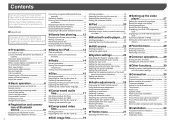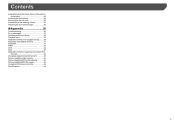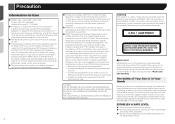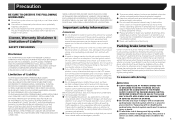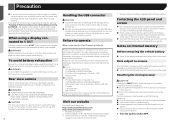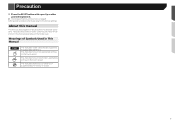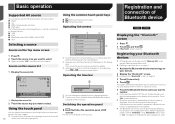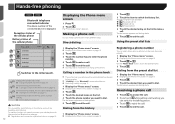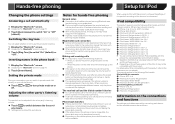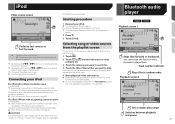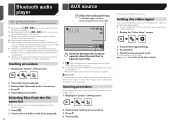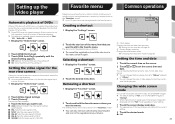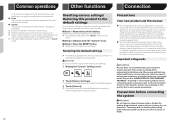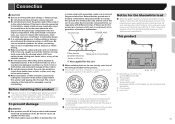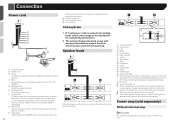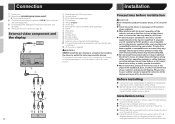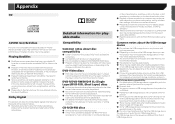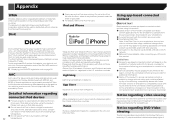Pioneer AVH-270BT Support Question
Find answers below for this question about Pioneer AVH-270BT.Need a Pioneer AVH-270BT manual? We have 1 online manual for this item!
Question posted by Manuellrj on December 26th, 2015
Bluetooth Button Not Working On Touchscreen Avh-270bt
I just got a new phone and went to connect it to the radio but the Bluetooth light on the touchscreen is dim and I can't access any of the settings. Tried a hard reset, tried it without starting the car and nothing is working. It worked great with my old phone and no errors are coming up. I don't know what could be causing it. Any ideas?
Current Answers
Related Pioneer AVH-270BT Manual Pages
Similar Questions
Hard Reset On My Pioneer Avh-p2400bt
how to do a hard reset my SiriusXM button are not scanning. In radio mode I have no problem sca
how to do a hard reset my SiriusXM button are not scanning. In radio mode I have no problem sca
(Posted by jshine13 2 years ago)
Bluetooth Not Working Correctly Avh-270bt
I connect my phone to Bluetooth loads my phone book and will let me make and recieve call via Blueto...
I connect my phone to Bluetooth loads my phone book and will let me make and recieve call via Blueto...
(Posted by Jwilson1323 8 years ago)
How To Access Bluetooth Settings On Pioneer Avh 270bt?
I need to clear Bluetooth memory but the button to access the Bluetooth settings is not highlighted....
I need to clear Bluetooth memory but the button to access the Bluetooth settings is not highlighted....
(Posted by ziphariusrice 8 years ago)
I Just Got A Agh-270bt It Was Working With Bluetooth And It Just Stop Reading My
how to reset Bluetooth?
how to reset Bluetooth?
(Posted by omarvitela1 8 years ago)
Issues Pairing To My New Phone
I have this stereo in my car and have had it about a year. All of the sudden it stopped pairing with...
I have this stereo in my car and have had it about a year. All of the sudden it stopped pairing with...
(Posted by nvoboril 10 years ago)