Pioneer AVH-P6600DVD Support Question
Find answers below for this question about Pioneer AVH-P6600DVD.Need a Pioneer AVH-P6600DVD manual? We have 2 online manuals for this item!
Question posted by Raul5428 on March 4th, 2017
Won't Play Subs
I have the pioneer AVH p6600dvd and I'm having issues because it won't play my subs and regular speakers at the same time. Only with I go to preout and select subs it will only play subs not other speakers
Current Answers
There are currently no answers that have been posted for this question.
Be the first to post an answer! Remember that you can earn up to 1,100 points for every answer you submit. The better the quality of your answer, the better chance it has to be accepted.
Be the first to post an answer! Remember that you can earn up to 1,100 points for every answer you submit. The better the quality of your answer, the better chance it has to be accepted.
Related Pioneer AVH-P6600DVD Manual Pages
Owner's Manual - Page 2


...picture adjustment 26 Protecting your unit from a specified time 35 Changing audio language during playback
(Multi-audio... playback
(Multi-angle) 37 Resume playback (Bookmark) 37 Selecting audio output 37
When an operation is prohibited 13
Precautions ...video
operation 34 Repeating play 34 Pausing DVD video playback 34 Frame-by-frame playback 35 Slow motion playback 35 Searching for Pioneer...
Owner's Manual - Page 3
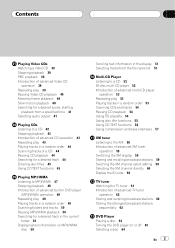
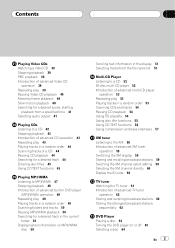
... 38 Stopping playback 39 PBC playback 39 Introduction of advanced Video CD
operation 39 Repeating play 39 Pausing Video CD playback 40 Frame-by-frame playback 40 Slow motion playback 40 Searching for a desired scene, starting
playback from a specified time 41 Selecting audio output 41
Playing CDs Listening to a CD 42 Stopping playback 43 Introduction of...
Owner's Manual - Page 4
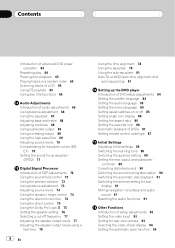
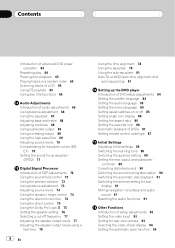
... Introduction of setup adjustments 93 Setting the video input 93 Setting for sub-
EX) 70 Setting the sound focus ...speaker setting 76 Selecting a cut-off frequency 77 Adjusting the speaker output levels 77 Adjusting the speaker output levels using a
test tone 78
4 En
Using the time...of advanced DVD player operation 64
Repeating play 64 Pausing disc playback 65 Playing tracks in a random order 65 ...
Owner's Manual - Page 9


... below can be found on the bottom of the player can only play back DVD audio disc.
Playable discs
DVD, Video CD and CD discs that you use in North America. En 9... right to operate the equipment. DVD video
When combined with Canadian ICES-003.
Video CD CD
For Canadian model
This Class B digital apparatus complies with a Pioneer navigation unit
We recommend that display the ...
Owner's Manual - Page 11


... claim such as a reference for commercial or public viewing purposes may be reprogrammed. Features
Touch panel key operation It is possible to play back DVD video, DVD-R (video mode) and DVD-RW (video mode). CD playback Music CD/CD-R/CD-RW playback is disconnected or dis- CAUTION: THE USE OF OPTICAL INSTRUMENTS WITH THIS...
Owner's Manual - Page 12


...generating) real time broadcasting (terrestrial, satellite, cable and/or any right to this unit with the same video system otherwise ...visit http://www.mp3licensing.com. WMA file playback You can play back MP3 files recorded on CDROM/CD-R/CD-RW (ISO9660...
Dolby
and the double-D symbol are compatible with a Pioneer multichannel processor, you can enjoy the atmosphere and excitement provided ...
Owner's Manual - Page 13


...not be found on the screen. !
En 13 WMA data can play back WMA data. With some applications used to encode WMA
files,...of the portable phone away from the display to prevent disruption of the video by the appearance of the LCD screen itself to encode WMA
files, ... Player version 7 or later. When using for the first time, adjust the black density in the United States and/or other text ...
Owner's Manual - Page 17


...Insert a disc to the original volume level.
Press once more to return to play.
m VOLUME Rotate it to the previous display. Also used for controlling functions. h ATT button Press to... seek tuning, fast forward, reverse and track search controls. Press to select various equalizer curves. d Joystick Move to watch a DVD/Video CD on a rear display if DVD (built-in DVD player) is turned...
Owner's Manual - Page 19


...to switch sequentially between the background displays. j PLAY/PAUSE (f) button Press to perform fast reverse....Press to return to select among three FM bands and one frame at a time during DVD playback. form...select the desired track, preset tuning or disc. g 010 buttons Press to AVH. !
a BAND/ESC button Press to the top menu during DVD/VideoCD playback.
k ANGLE button Press to select...
Owner's Manual - Page 36


... SUB.T it switches between languages/audio systems using AUDIO on the setting, playback may not be output, so select an audio setting other than DTS.
! Each time you can operate this function, switch the remote control operation mode to DVD. (Refer to page 19.)
% Press 010 corresponding to normal playback. Section
06 Playing DVD video...
Owner's Manual - Page 37


... of a scene shot from a selected scene the next time the disc is loaded.
% During...SELECT.
3 Touch L+R (left and right), L (left) and R (right). En 37
Touching SUB.T during playback. # You can also bookmark a disc by pressing and holding EJECT at the point you to resume playback next time.
Turn angle icon display on page 84.
! Playing DVD video discs
Section
06
Playing DVD video...
Owner's Manual - Page 38
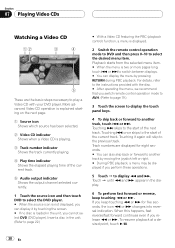
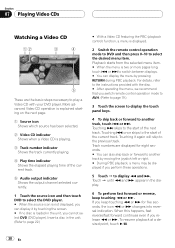
....
3 Track number indicator Shows the track currently playing.
4 Play time indicator Shows the elapsed playing time of the current track.
5 Audio output indicator Shows the output channel selected currently.
1 Touch the source icon and then touch DVD to select the desired menu item. Section
07 Playing Video CDs
Watching a Video CD
12
3
4
5
These are displayed for five seconds, the...
Owner's Manual - Page 63


...video playback.
5 Chapter/track number indicator Shows the chapter/track currently playing.
6 Play time indicator Shows the elapsed playing time of the currently playing disc.
3 Disc number indicator Shows the disc currently playing when using the joystick on the remote control, switch the remote control operation mode to AVH... right. Switch the remote control selection to the DVD players or ...
Owner's Manual - Page 64


Introduction of Video CDs featuring PBC (playback control), this unit.
% Touch a or b to select a disc. # You can also select a disc by clicking the joystick. # To go to the next group ... the function names.
When using the joystick on the remote control, switch the remote control operation mode to AVH. (Refer to page 19.) # You can also skip back or forward to another disc by touching the...
Owner's Manual - Page 69


...selected range are outputted from the front or rear speakers. Each time you do not want low sounds from the subwoofer output frequency range to play from the front or rear speakers, turn on or off. ! Touch to select... is only FULL, you cannot select SUB WOOFER.
2 Touch to turn subwoofer output on . # To turn non fading output off frequency.
Each time you touch or increases or decreases...
Owner's Manual - Page 77


... subwoofer.
1 Touch A.MENU and DSP and then touch NEXT.
2 Touch CROSS OVER.
3 Touch or to select the speaker to select SUB WOOFER (subwoofer).
Each time you touch or selects the speaker in the following order: FRONT (front speakers)CENTER (center speaker)REAR (rear speakers) SUB WOOFER (subwoofer)PHASE (subwoofer setting)
4 Touch to turn subwoofer output off frequency
You can readjust...
Owner's Manual - Page 88


Each time you press 7 and 0 simultaneously on the left side of the remote control to the appropriate position with a pen tip or other pointed instrument .
! If you select A/B mode, take the following procedure and change ...code type is no need to take the following procedure.
! If you select AVH mode, there is set to change the code type. Section
16 Setting up the DVD player
1...
Owner's Manual - Page 91


... unit. ! You can mix the guidance voice/beep sound from a Pioneer navigation unit with the audio sound from being too bright at night, the sub-display is connected to normal when the phone
connection or the voice guidance is dis- Touch b to select any of navigation voice/beep. MUTE Muting ! Notes ! The sound...
Owner's Manual - Page 100
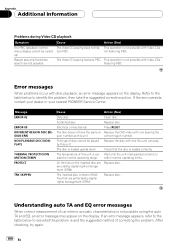
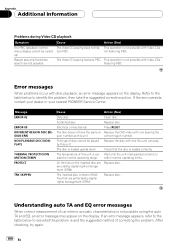
... messages
When problems occur with one this unit can play and track/time search are Replace disc. Scratched disc
Replace disc.
Electrical or mechanical
Press RESET. The disc does not have the same re- Replace the DVD video with disc playback, an error message appears on the inserted disc are not possible.
by...
Other Manual - Page 3
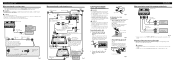
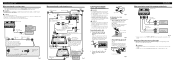
...view camera when the gear shift is moved to sense whether the car is in SETUP
when connecting the rear view camera.
WARNING: &#...with the velcro tape or lock tie.
Incursion of safety devices such as an aid to use this unit.
Connecting the ... speaker output terminal. CAUTION • Install this unit using the velcro tape in SET UP when connecting the external video com...
Similar Questions
Stuck Dvd Screen
I have a customers AVH-P6600DVD and the screen seems stuck and will not open. Doesn't move at all, o...
I have a customers AVH-P6600DVD and the screen seems stuck and will not open. Doesn't move at all, o...
(Posted by TFarner420 6 years ago)
How To Play Video Video On Avh P4400bh While Car Is In Motion
(Posted by NEVAferna 10 years ago)
Stuck Cd Problem
i have a pioneer avh-p6600dvd. i put in a cd and now its stuck i cant get it out how can i fix this ...
i have a pioneer avh-p6600dvd. i put in a cd and now its stuck i cant get it out how can i fix this ...
(Posted by josemoreno0025 11 years ago)

