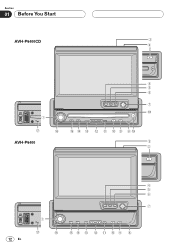Pioneer AVH-P6400CD Support and Manuals
Get Help and Manuals for this Pioneer item

View All Support Options Below
Free Pioneer AVH-P6400CD manuals!
Problems with Pioneer AVH-P6400CD?
Ask a Question
Free Pioneer AVH-P6400CD manuals!
Problems with Pioneer AVH-P6400CD?
Ask a Question
Most Recent Pioneer AVH-P6400CD Questions
Pioneer Avh-p6400cd
Don't need manual! Need replacement 6.5" screen or a place that can repair mine
Don't need manual! Need replacement 6.5" screen or a place that can repair mine
(Posted by larryaycock51 2 years ago)
Replacement Screen
Where can i get 6.5" replacement screen for obsolete 6400 pioneer system?
Where can i get 6.5" replacement screen for obsolete 6400 pioneer system?
(Posted by larryaycock51 2 years ago)
Needs New Power Cable
hi where could i get power lead for pioneer modle number AVH-P6400CD
hi where could i get power lead for pioneer modle number AVH-P6400CD
(Posted by Paulwoodfin85 7 years ago)
Where Can I Buy Used Avh-p6400cd
(Posted by jerlz 9 years ago)
How To Activate Backup Camera Screen On Pioneer Avh-p6400cd?
(Posted by dancalvey 10 years ago)
Pioneer AVH-P6400CD Videos
Popular Pioneer AVH-P6400CD Manual Pages
Pioneer AVH-P6400CD Reviews
We have not received any reviews for Pioneer yet.