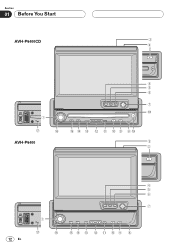Pioneer AVH-P6400CD Support Question
Find answers below for this question about Pioneer AVH-P6400CD.Need a Pioneer AVH-P6400CD manual? We have 1 online manual for this item!
Question posted by larryaycock51 on September 15th, 2021
Replacement Screen
Where can i get 6.5" replacement screen for obsolete 6400 pioneer system?
Current Answers
Answer #1: Posted by SonuKumar on September 15th, 2021 9:19 AM
https://www.pacparts.com/model.cfm?mfg=PIONEER&model_id=AVHP6400CD&action=list_part&back=0&mode=auto
https://www.ebay.com/p/56211896
https://www.manualslib.com/manual/1109338/Pioneer-Avh-P6400cd-Uc.html
Please respond to my effort to provide you with the best possible solution by using the "Acceptable Solution" and/or the "Helpful" buttons when the answer has proven to be helpful.
Regards,
Sonu
Your search handyman for all e-support needs!!
Related Pioneer AVH-P6400CD Manual Pages
Similar Questions
Pioneer Avh-p6400cd
Don't need manual! Need replacement 6.5" screen or a place that can repair mine
Don't need manual! Need replacement 6.5" screen or a place that can repair mine
(Posted by larryaycock51 2 years ago)
How To Play Video Video On Avh P4400bh While Car Is In Motion
(Posted by NEVAferna 10 years ago)
How To Activate Backup Camera Screen On Pioneer Avh-p6400cd?
(Posted by dancalvey 10 years ago)