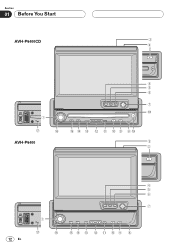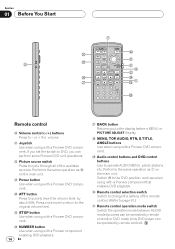Pioneer AVH-P6400CD Support Question
Find answers below for this question about Pioneer AVH-P6400CD.Need a Pioneer AVH-P6400CD manual? We have 1 online manual for this item!
Question posted by larryaycock51 on September 16th, 2021
Pioneer Avh-p6400cd
Don't need manual! Need replacement 6.5" screen or a place that can repair mine
Current Answers
Answer #1: Posted by Technoprince123 on September 16th, 2021 7:21 AM
https://www.fixya.com/support/t4649629-avh_p6400cd_connected_rear_camera
https://www.manualslib.com/manual/1109338/Pioneer-Avh-P6400cd-Uc.html
https://www.crutchfield.com/S-6QiPsQcmx4c/p_130AVHP64C/Pioneer-AVH-P6400CD.html
Please response if this answer is acceptable and solw your problem thanks
Related Pioneer AVH-P6400CD Manual Pages
Similar Questions
Needs New Power Cable
hi where could i get power lead for pioneer modle number AVH-P6400CD
hi where could i get power lead for pioneer modle number AVH-P6400CD
(Posted by Paulwoodfin85 7 years ago)
Bluetooth Connects But No Audio
My phone (galaxy s5) connects to the stereo via bluetooth but there is no audio from the phone. Both...
My phone (galaxy s5) connects to the stereo via bluetooth but there is no audio from the phone. Both...
(Posted by Xcskibear 8 years ago)
I Just Got A Agh-270bt It Was Working With Bluetooth And It Just Stop Reading My
how to reset Bluetooth?
how to reset Bluetooth?
(Posted by omarvitela1 8 years ago)
How To Activate Backup Camera Screen On Pioneer Avh-p6400cd?
(Posted by dancalvey 10 years ago)