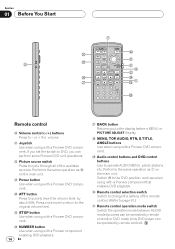Pioneer AVH-P6400CD Support Question
Find answers below for this question about Pioneer AVH-P6400CD.Need a Pioneer AVH-P6400CD manual? We have 1 online manual for this item!
Question posted by Paulwoodfin85 on November 24th, 2016
Needs New Power Cable
Current Answers
Answer #1: Posted by BusterDoogen on November 24th, 2016 2:11 PM
I hope this is helpful to you!
Please respond to my effort to provide you with the best possible solution by using the "Acceptable Solution" and/or the "Helpful" buttons when the answer has proven to be helpful. Please feel free to submit further info for your question, if a solution was not provided. I appreciate the opportunity to serve you!
Related Pioneer AVH-P6400CD Manual Pages
Similar Questions
Don't need manual! Need replacement 6.5" screen or a place that can repair mine
Have medicom remote. Want to control volume on Pioneer Plasma model PDP-42A3HDthe cable remote will ...