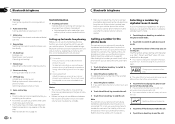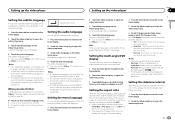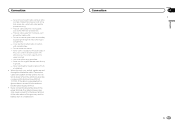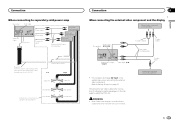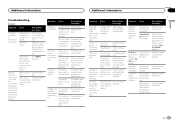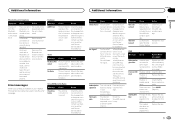Pioneer AVH-X4500BT Support Question
Find answers below for this question about Pioneer AVH-X4500BT.Need a Pioneer AVH-X4500BT manual? We have 1 online manual for this item!
Question posted by ted87906 on April 30th, 2015
Need To Pair Cable Provided Remote With Pioneer Tv To Control Volume
Have medicom remote. Want to control volume on Pioneer Plasma model PDP-42A3HDthe cable remote will change the channels but the volume control etc doesn't work
Current Answers
Related Pioneer AVH-X4500BT Manual Pages
Similar Questions
Pairing Problem
my unit say's memory full everytime i paired from my phone.
my unit say's memory full everytime i paired from my phone.
(Posted by arvey12 9 years ago)
My Volume Is Stuck. I Cant Turn Up Or Down. What Do I Do?
The radio is working fine but the volume is stuck. I can not turn it up or down. I try to reset it w...
The radio is working fine but the volume is stuck. I can not turn it up or down. I try to reset it w...
(Posted by marcogeurts 10 years ago)
Remote And Buttons On Face Panel Not Working.
I just installed the pioneer avh-x4600bt unit in my truck and none of the buttons on the face plate ...
I just installed the pioneer avh-x4600bt unit in my truck and none of the buttons on the face plate ...
(Posted by termainetaylor82 10 years ago)