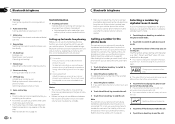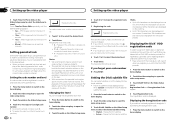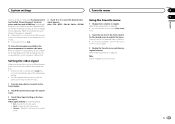Pioneer AVH-X4500BT Support Question
Find answers below for this question about Pioneer AVH-X4500BT.Need a Pioneer AVH-X4500BT manual? We have 1 online manual for this item!
Question posted by arvey12 on September 12th, 2014
Pairing Problem
Current Answers
Answer #1: Posted by BusterDoogen on September 12th, 2014 4:04 PM
I hope this is helpful to you!
Please respond to my effort to provide you with the best possible solution by using the "Acceptable Solution" and/or the "Helpful" buttons when the answer has proven to be helpful. Please feel free to submit further info for your question, if a solution was not provided. I appreciate the opportunity to serve you!
Related Pioneer AVH-X4500BT Manual Pages
Similar Questions
How do I reset my Pioneer AVH-P1400DVD unit ? I have tried to save settings and radio stations , but...
how do you clear a paired phone when the clear memory is gray and can't touch it?
I can't make my stereo double din avh-x4500bt stay program when i turn my key back to turn the truck...