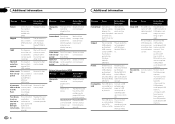Pioneer AVH-X4500BT Support Question
Find answers below for this question about Pioneer AVH-X4500BT.Need a Pioneer AVH-X4500BT manual? We have 1 online manual for this item!
Question posted by brookSip on September 6th, 2014
Can A Avh-x4500bt Play Video From A Usb
Current Answers
Answer #1: Posted by BusterDoogen on September 6th, 2014 10:27 AM
I hope this is helpful to you!
Please respond to my effort to provide you with the best possible solution by using the "Acceptable Solution" and/or the "Helpful" buttons when the answer has proven to be helpful. Please feel free to submit further info for your question, if a solution was not provided. I appreciate the opportunity to serve you!
Related Pioneer AVH-X4500BT Manual Pages
Similar Questions
Hello,I am contacting you today because my head unit is no longer working. I ordered a Pioneer AVH-X...
I understand that I need to purchase a toggle switch in order to override the functions on the Pione...
The Bluetooth icon on my pioneer avh-x4500bt is gre. I can't add new devices or delete any from it. ...