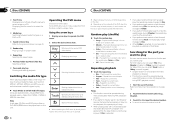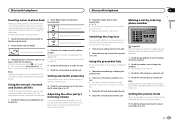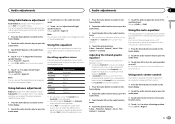Pioneer AVH-X4500BT Support Question
Find answers below for this question about Pioneer AVH-X4500BT.Need a Pioneer AVH-X4500BT manual? We have 1 online manual for this item!
Question posted by murzaj93 on March 2nd, 2014
No Sound Output From Avh-x4500bt
Hello,I am contacting you today because my head unit is no longer working. I ordered a Pioneer AVH-X4500BT 2-DIN Multimedia DVD Receiver with 7 In. Touchscreen Display and Bluetooth back in July 2013.The head unit was working properly up until December 2013. It started out as working fine on start up, then after about 30 minutes it would just cut sound output. Display worked fine, all BT connections were intact, but there was no sound output to the speakers. After this first occurrence it happened consistentntly every time I started the car. After about a week or so the 30min cut off was slowly reducing to 10 minutes, then 5 minutes, 30 seconds, 5 seconds, and then about a month ago it just flat out would not play sound from start up. The head unit would power up, it would send a crackle to the speakers, then no sound. I went in and double checked all my connections, they are all 100%. The weirdest part about this is I went on a trip for 12 days in January and the car sat unused the entire time. When I returned, I started up the car and the head unit was working fine, clear sound to all the speakers. This lasted for about 5 mins, then a crackle and stopped working. Since then it hasn't made a sound, until today, the car had been on for several minutes, out of nowhere the radio started playing, 30second then cutout again.Please help me figure out what is going on here! It's so frustrating to pay so much for a high quality item for it to not last more than 4 months!!!!Thank you for your time.
Current Answers
Related Pioneer AVH-X4500BT Manual Pages
Similar Questions
Avh-x4500bt Picture Adjustment Not An Option For Me
Hi, I have a avh-x4500bt and I wanted to use my picture adjustment but that option doesnt like up fo...
Hi, I have a avh-x4500bt and I wanted to use my picture adjustment but that option doesnt like up fo...
(Posted by Marvinramsey19 9 years ago)
Pioneer Double-din Multimedia Dvd Receiver - Avhp4400bh Cant Hear Sound
(Posted by shinca 9 years ago)
Pioneer Avh-x4500bt Function Override
I understand that I need to purchase a toggle switch in order to override the functions on the Pione...
I understand that I need to purchase a toggle switch in order to override the functions on the Pione...
(Posted by incognito21 10 years ago)
Why Is My Bluetooth Key Is Grey On My Pioneer Avh-x4500bt
The Bluetooth icon on my pioneer avh-x4500bt is gre. I can't add new devices or delete any from it. ...
The Bluetooth icon on my pioneer avh-x4500bt is gre. I can't add new devices or delete any from it. ...
(Posted by Dedouglas1914 11 years ago)
My Pioneer Avh 3200bt Is No Longer Working By Bluetooth. It Showing No Service.
(Posted by Johnmajaro 11 years ago)