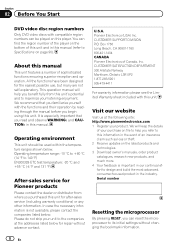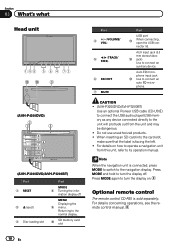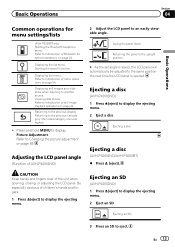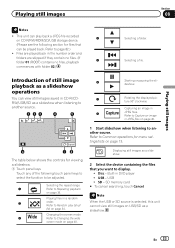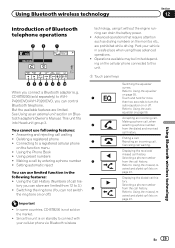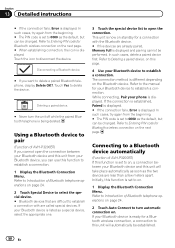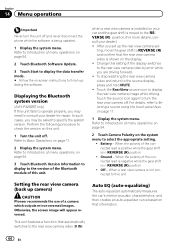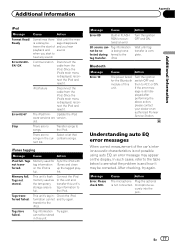Pioneer AVH-P3200BT Support Question
Find answers below for this question about Pioneer AVH-P3200BT.Need a Pioneer AVH-P3200BT manual? We have 2 online manuals for this item!
Question posted by Johnmajaro on November 24th, 2012
My Pioneer Avh 3200bt Is No Longer Working By Bluetooth. It Showing No Service.
The person who posted this question about this Pioneer product did not include a detailed explanation. Please use the "Request More Information" button to the right if more details would help you to answer this question.
Current Answers
Related Pioneer AVH-P3200BT Manual Pages
Similar Questions
Pioneer Avh 3200bt Id#
How do i find the I.D. # for my Pioneer AVH3200bt as to hook up xm
How do i find the I.D. # for my Pioneer AVH3200bt as to hook up xm
(Posted by truckerjim18 1 year ago)
Pioneer Avh-3200bt
What is it when you turn the volume up when the bass kicks in the music gets louder? Could that be i...
What is it when you turn the volume up when the bass kicks in the music gets louder? Could that be i...
(Posted by mainedagoodguy 8 years ago)
How Do I Get Art Work To Show With Using A External Hard Drive
(Posted by GreggBell101 10 years ago)
How To Remove Screen Appearance On Pioneer Avh 3200bt
(Posted by r4ndte 10 years ago)