Pioneer AVH-P3200BT Support Question
Find answers below for this question about Pioneer AVH-P3200BT.Need a Pioneer AVH-P3200BT manual? We have 2 online manuals for this item!
Question posted by mainedagoodguy on April 20th, 2016
Pioneer Avh-3200bt
What is it when you turn the volume up when the bass kicks in the music gets louder? Could that be internal or is it software update???
Current Answers
There are currently no answers that have been posted for this question.
Be the first to post an answer! Remember that you can earn up to 1,100 points for every answer you submit. The better the quality of your answer, the better chance it has to be accepted.
Be the first to post an answer! Remember that you can earn up to 1,100 points for every answer you submit. The better the quality of your answer, the better chance it has to be accepted.
Related Pioneer AVH-P3200BT Manual Pages
Owner's Manual - Page 2


... exhaustion 6
Before You Start AVH-P4200DVD/AVH-P3200DVD 7 Information to User 7 For Canadian model 7 About this unit 7 About this manual 8 Operating environment 8 After-sales service for Pioneer products 8 Visit our website...in to strong signals 32 Tuning in this PIONEER product. It is especially important that you for future reference.
DVD video disc region numbers 8 ! Please keep the ...
Owner's Manual - Page 7


...transmitter. Before You Start
Section
02
Before You Start
FCC ID: AJDK028 MODEL NO.: AVH-P3200BT IC: 775E-K028 This equipment complies with Canadian ICES-003.
CAUTION: THE USE OF... RADIATION EXPOSURE. Always keep the volume low enough to moisture. !
This equipment has very low levels of the FCC Rules. AVH-P4200DVD/AVH-P3200DVD This device complies with the product may result...
Owner's Manual - Page 10
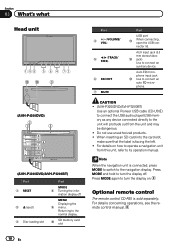
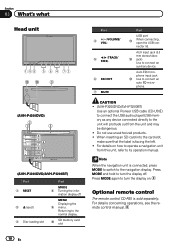
... slot
Part
4
+/- (VOLUME/ VOL)
5
c/d (TRACK/ SEEK)
6 SRC/OFF 7 MUTE
Part
USB port
b
When connecting, open the USB con- CAUTION ! (AVH-P3200DVD/AVH-P3200BT)
Use an optional Pioneer USB cable (CD-U50E) to connect the USB audio player/USB memory as any device connected directly to connect an auto EQ microphone.
Press MODE again to turn the display...
Owner's Manual - Page 11


...when no device is connected. - Although incompatible as a source, the basic functions of AVH-P4200DVD/AVH-P3200DVD) ! Turning the unit...is displayed when a USB storage device is skipped. If the HD Radio tuner is connected to a Pioneer product, such as those which ...
Displaying the source menu. USB/iPod -
Adjusting the volume 1 Press +/- (VOLUME/VOL) to external unit 1 or external unit 2....
Owner's Manual - Page 16
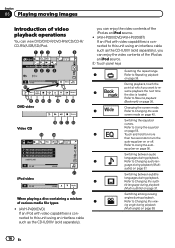
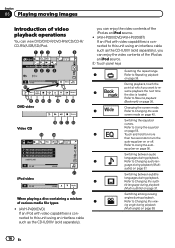
... separately),
you can enjoy the video contents of the iPod as an iPod source. 1 Touch panel keys
Selecting the repeat range.
1
Refer to turn the
auto-equalizer on page 40... CD-IU200V (sold separately), you can enjoy the video contents of the iPod as an iPod source. ! (AVH-P3200DVD/AVH-P3200BT) If an iPod with video capabilities is loaded.
guage during playback
(Multi-angle)...
Owner's Manual - Page 20


...Searching for playback to play time will not be turned on page 35.
Disconnect headphones from the iPod... the disc loading slot with this unit, PIONEER, Accessory Attached or (check mark) is ...take some time for a video/music by category on the iPod. ! No Device is not displayed, it to... all songs in the iPod, it using your car's speaker's. If the characters recorded on page 13...
Owner's Manual - Page 30


... phone. ! Turning automatic answering
on this unit via Bluetooth wireless technology, see following two levels: -
lar phone and the Bluetooth
adapter. Refer to activate
6
Scroll
connection mode on or off . If there is disconnected. tooth wireless connection
from the unit.
Refer to a Blue- tooth Device) address on
page 52. If the volume is...
Owner's Manual - Page 35


... forward/ reverse during File, the repeat play will not
be displayed by the unit. Music
Switching to iPod music mode, touch the icon.
Title - Folder - All - Refer to an external device.
1 Display the iPod menus. Video
Switching to change the video setting on the iPod so that folder. Chapter - Repeat the current title ! Repeat just...
Owner's Manual - Page 48


... for each device. Making a call .
If this function is not loud enough for the other party's listening volume.
Refer to six phone numbers as presets.
1 Display the preset screen. Adjusting the other party's listening volume
(Function of AVH-P3200BT) To maintain the good sound quality, this unit.
2 Turn ring tone on or off . (AVH-P4200DVD/AVH-P3200DVD) Refer...
Owner's Manual - Page 49


... searching, is displayed. Refer to search. In such cases, check the status of AVH-P3200BT) During a conversation, you want to switch between the device names and BD addresses.
# To cancel searching, touch Stop. # If five devices are displayed. # If you want to connect to Introduction of Bluetooth telephone operations on page 24. While connecting...
Owner's Manual - Page 50
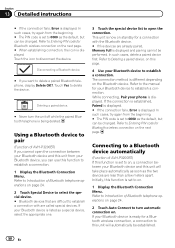
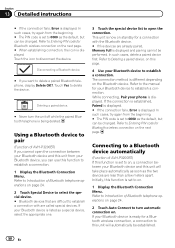
... connection fails, Error is different depending on the Bluetooth device. on . Initially, this function is set to on page 24.
2 Touch Special Device to select the special device. # Bluetooth devices that are less than a few meters apart. If your Bluetooth device is set to Introduction of AVH-P3200BT) If you cannot open the connection.
Refer to on...
Owner's Manual - Page 51


... how to initiate a connection from your phone by putting the unit into initiating a connection mode. To turn automatic connection off, touch Auto Connect again.
3 Turn your vehicle's ACC switch off . ! Displaying BD (Bluetooth Device) address
(Function of AVH-P3200BT) This function sets whether or not to make this unit visible to
verify the connection.
Entering...
Owner's Manual - Page 63


... title name, artist name or a comment is turned off and no audio adjustments can also be made .)
! System menu - Video Setup - Some characters may not be displayed properly...Bluetooth memory
(AVH-P3200BT only)
Important
Never turn the unit off . Refer to update this unit. ! Updating Bluetooth connection software
(AVH-P3200BT only) This function is attenuated and only the volume can be ...
Owner's Manual - Page 64
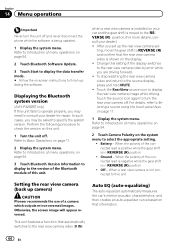
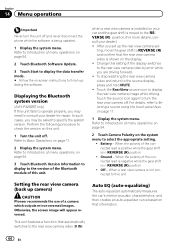
....
2 Touch Bluetooth Software Update.
3 Touch Start to display the data transfer mode. # Follow the on that the rear view camera video is in REVERSE (R) position
! When the polarity of a camera which outputs mirror-reversed images. Otherwise, the screen image will appear reversed. In such cases, you set up camera)
CAUTION Pioneer recommends the use...
Owner's Manual - Page 66


... from the speakers, and auto EQ measurement begins. If the microphone is turned on, turn it off. When the car's interior acoustic characteristics cannot be measured correctly, an error message will be completed when all the speakers are using the microphone.
(AVH-P3200DVD/AVH-P3200BT) 7 Touch Start to Understanding auto EQ error messages on page 54...
Owner's Manual - Page 72
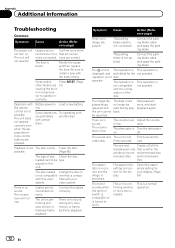
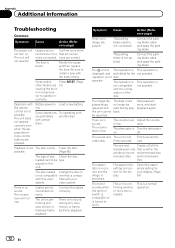
...
Common
Symptom Cause
Action (Reference page)
The power will not turn on this video tible with the remote control is incorrect for the display.
Clean the disc. There is not Firmly secure the
video skip. The operation is This operation is dirty.
The volume level is performing still, slow motion or frame-by-frame...
Owner's Manual - Page 90


...; 3/4 in.) (AVH-P4200DVD) Nose 171 mm × 97 mm × 7 mm (6-3/4 in. × 3-7/8 in. × 1/4 in.) (AVH-P3200DVD/AVH-P3200BT)
Weight 2.9 kg (6.4 lbs) (AVH-P4200DVD) Weight 1.8 kg (4.0 lbs) (AVH-P3200DVD/AVH-P3200BT)
Display
Screen size/.../Reverse
Bass boost: Gain 12 dB to 0 dB
DVD Player
System DVD video, Video CD, CD, WMA, MP3, AAC, DivX, JPEG system
Usable discs DVD video, Video CD,...
Installation Manual - Page 2


...tape. Do not allow the display lead to authorized Pioneer service personnel.
• Secure all installation and servicing of front seat video should ever occur while the vehicle is extremely dangerous... 9 When connecting the external video component and the display 10
When using the screw holes on the side of the unit 11 Installing the microphone (AVH-P3200BT only 12
When installing the ...
Installation Manual - Page 4


USB cable (supplied with this unit) Connect to sparately sold USB device.
1.5 m (4 ft. 11 in.)
Black
IP-BUS cable (Supplied with Bluetooth adapter)
Connecting the system (AVH-P3200BT)
IP-BUS input
Wired remote input Hard-wired remote control adaptor can be connected (sold separately)
This product
3 m (9 ft. 10 in .)
Wired remote input Hard-...
Installation Manual - Page 9


...when connecting the rear view camera.
9
This product
To video output
RCA cable (sold separately) (AVH-P4200DVD only)
Rear view camera (sold separately)
Fuse resistor...car is moving forwards or backwards.
• It is to set Camera Polarity properly in the REVERSE (R) position. OTHER USE MAY RESULT IN INJURY OR DAMAGE. Rear view camera input (R.C IN) (AVH-P4200DVD/AVH-P3200BT...
Similar Questions
Pioneer Avh 3200bt Id#
How do i find the I.D. # for my Pioneer AVH3200bt as to hook up xm
How do i find the I.D. # for my Pioneer AVH3200bt as to hook up xm
(Posted by truckerjim18 2 years ago)
How To Download Bluetoof Software Update On A Pioneer Avh-p3200bt
(Posted by Richemili 10 years ago)
Can You Download The Pioneer Avh P4400bh Software Update To Usb
(Posted by NADGmpan 10 years ago)
My Pioneer Avh 3200bt Is No Longer Working By Bluetooth. It Showing No Service.
(Posted by Johnmajaro 11 years ago)

