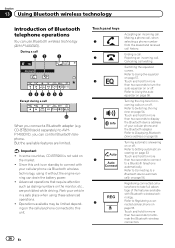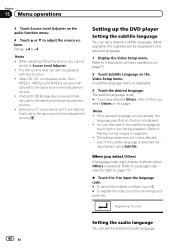Pioneer AVH-P3400BH Support Question
Find answers below for this question about Pioneer AVH-P3400BH.Need a Pioneer AVH-P3400BH manual? We have 1 online manual for this item!
Question posted by Mattj4657 on July 16th, 2019
Delete A Paired Phone
how do you clear a paired phone when the clear memory is gray and can't touch it?
Current Answers
Answer #1: Posted by Troubleshooter101 on July 28th, 2019 7:32 AM
Check this video tutorial to know about how to clear a paired phone from the Bluetooth memory
Please click here
THANKS
Please respond to my effort to provide you with the best possible solution by using the "Acceptable Solution" and/or the "Helpful" buttons when the answer has proven to be helpful. Please feel free to submit further info for your question, if a solution was not provided. I appreciate the opportunity to serve you!
Troublshooter101
Related Pioneer AVH-P3400BH Manual Pages
Similar Questions
How Do I Delete All Phone Contacts From My Avh-p3400bh
(Posted by pflelick 9 years ago)
How Do I Delete My Phone Contacts From My Avh-p3400bh
(Posted by Datbreed 9 years ago)
Instructions On How To Delete A Phone From Bluetooth Pioneer Avh 3400bh
(Posted by herh 10 years ago)
How Do You Delete A Phone From A Pioneer Avh-p4400bh
(Posted by amJVie 10 years ago)