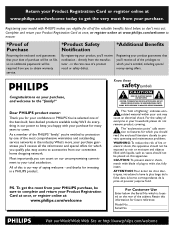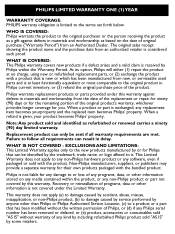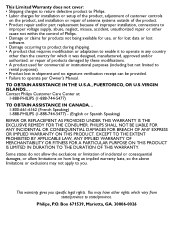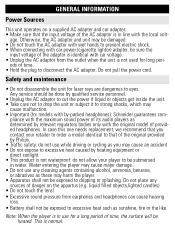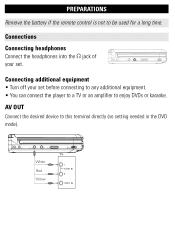Philips PET702 - DVD Player - 7 Support and Manuals
Get Help and Manuals for this Phillips item

View All Support Options Below
Free Philips PET702 manuals!
Problems with Philips PET702?
Ask a Question
Free Philips PET702 manuals!
Problems with Philips PET702?
Ask a Question
Most Recent Philips PET702 Questions
Philips Hts6500/37 Won't Turn On
on and my outlets work fine is thr something I can check by taking the cover off or a reset button i...
on and my outlets work fine is thr something I can check by taking the cover off or a reset button i...
(Posted by Tennilleparrack 7 years ago)
Can U Program A Dvd Player-magnavox To A Phillips Ajl700/800?
(Posted by mallory824 10 years ago)
I Need A Password
HOW I FIND OUT THE PASSWORD ON MY DVD PLAYER, OR HOW DO I CREATE ONE. PLEASE HELP ME
HOW I FIND OUT THE PASSWORD ON MY DVD PLAYER, OR HOW DO I CREATE ONE. PLEASE HELP ME
(Posted by greenpatricia532 11 years ago)
Philips Portable Dvd Player Pet7402 Av Mode Display Off
How Do I Turn It On
philips portable dvd player PET7402 AV mode display off How do I turn it on
philips portable dvd player PET7402 AV mode display off How do I turn it on
(Posted by mia2078 12 years ago)
How To Change Battery/s
would like to find out how to change battery
would like to find out how to change battery
(Posted by mildredannrice 12 years ago)
Philips PET702 Videos
Popular Philips PET702 Manual Pages
Philips PET702 Reviews
We have not received any reviews for Philips yet.