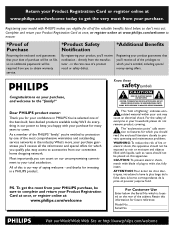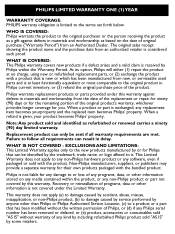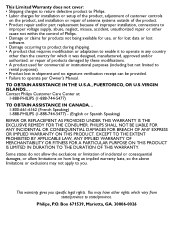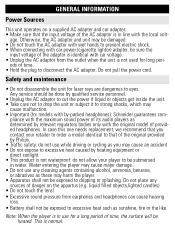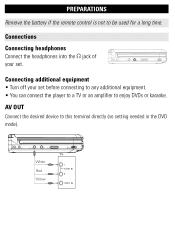Philips PET702 Support Question
Find answers below for this question about Philips PET702 - DVD Player - 7.Need a Philips PET702 manual? We have 2 online manuals for this item!
Question posted by Tennilleparrack on March 12th, 2017
Philips Hts6500/37 Won't Turn On
Current Answers
Answer #1: Posted by Odin on March 12th, 2017 4:13 PM
Hope this is useful. Please don't forget to click the Accept This Answer button if you do accept it. My aim is to provide reliable helpful answers, not just a lot of them. See https://www.helpowl.com/profile/Odin.
Answer #2: Posted by BusterDoogen on March 12th, 2017 1:38 PM
I hope this is helpful to you!
Please respond to my effort to provide you with the best possible solution by using the "Acceptable Solution" and/or the "Helpful" buttons when the answer has proven to be helpful. Please feel free to submit further info for your question, if a solution was not provided. I appreciate the opportunity to serve you!
Related Philips PET702 Manual Pages
Similar Questions
How do I change my region code for Philips DVP3980/37 DVD Player. Thanks
HOW I FIND OUT THE PASSWORD ON MY DVD PLAYER, OR HOW DO I CREATE ONE. PLEASE HELP ME
philips portable dvd player PET7402 AV mode display off How do I turn it on