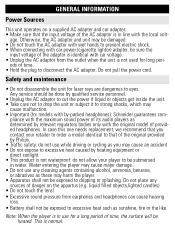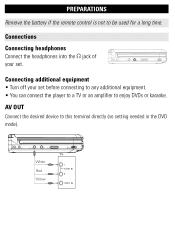Philips PET702 Support Question
Find answers below for this question about Philips PET702 - DVD Player - 7.Need a Philips PET702 manual? We have 2 online manuals for this item!
Question posted by greenpatricia532 on July 27th, 2012
I Need A Password
HOW I FIND OUT THE PASSWORD ON MY DVD PLAYER, OR HOW DO I CREATE ONE. PLEASE HELP ME
Current Answers
Related Philips PET702 Manual Pages
Similar Questions
Philips Hts6500/37 Won't Turn On
on and my outlets work fine is thr something I can check by taking the cover off or a reset button i...
on and my outlets work fine is thr something I can check by taking the cover off or a reset button i...
(Posted by Tennilleparrack 7 years ago)
Can U Program A Dvd Player-magnavox To A Phillips Ajl700/800?
(Posted by mallory824 10 years ago)
Power Went Out Dvd It Did Not Work When I Tried To Ejct... Vcr Works Not Dvd
Question above.. I click source and the DVD comes on but returns back to VCR. VCR works fine but DVD...
Question above.. I click source and the DVD comes on but returns back to VCR. VCR works fine but DVD...
(Posted by jeromeperry 11 years ago)
Philips Portable Dvd Player Pet7402 Av Mode Display Off
How Do I Turn It On
philips portable dvd player PET7402 AV mode display off How do I turn it on
philips portable dvd player PET7402 AV mode display off How do I turn it on
(Posted by mia2078 12 years ago)
When I Turn On Dvd Player Message Ask For Password Need Help
In my sleep I must have hit a button on the DVD remote.When I tried to play a DVD, the image of the ...
In my sleep I must have hit a button on the DVD remote.When I tried to play a DVD, the image of the ...
(Posted by rucebay 14 years ago)