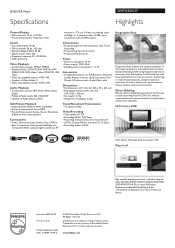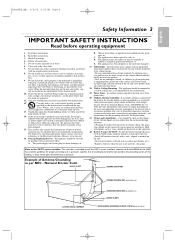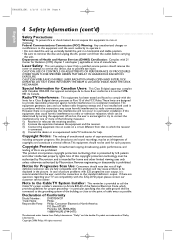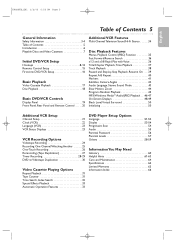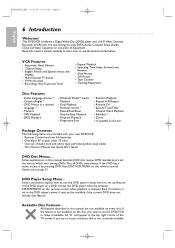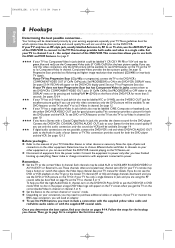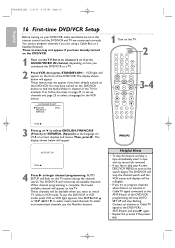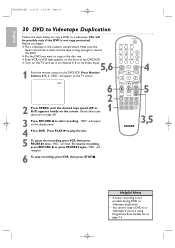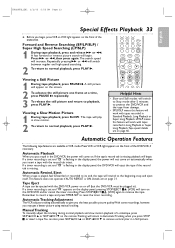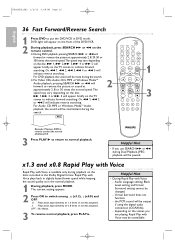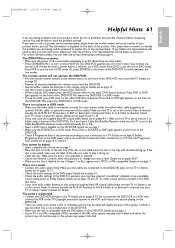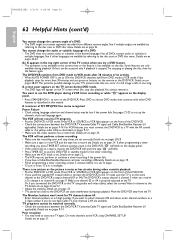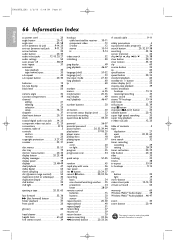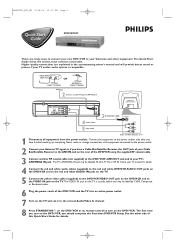Philips DVP3150V Support and Manuals
Get Help and Manuals for this Phillips item

View All Support Options Below
Free Philips DVP3150V manuals!
Problems with Philips DVP3150V?
Ask a Question
Free Philips DVP3150V manuals!
Problems with Philips DVP3150V?
Ask a Question
Most Recent Philips DVP3150V Questions
Code For Remote Control For Philips Dvp3150v Please .
remote code
remote code
(Posted by theresanorris6060 1 year ago)
Is It Possible To Dezone Te Model Dvp 3150v/37!?
(Posted by valleecaroline 1 year ago)
I Am Looking For A Replacement Remote For A Philips Dvd/version Model Dvp3150v/3
remote for a Philips DVP3150V/37.
remote for a Philips DVP3150V/37.
(Posted by ohmary1960 2 years ago)
Hook Up Dvp3150v/37 To Dish Network Satellite
how do I took up phillips dvd/vcr dvp3150v/37 to dish network 211 satellite ?
how do I took up phillips dvd/vcr dvp3150v/37 to dish network 211 satellite ?
(Posted by pylesfreeland 6 years ago)
I Have Video But No Color
I own this model but when I plug up there is no color. But I see video. What did I do wrong?? Thank ...
I own this model but when I plug up there is no color. But I see video. What did I do wrong?? Thank ...
(Posted by missbooski 8 years ago)
Popular Philips DVP3150V Manual Pages
Philips DVP3150V Reviews
We have not received any reviews for Philips yet.