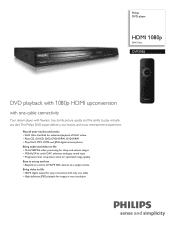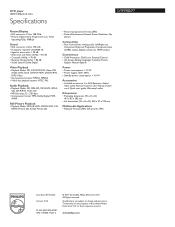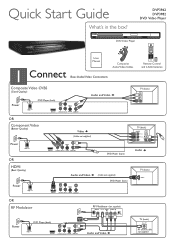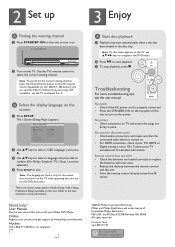Philips DVP3982 Support and Manuals
Get Help and Manuals for this Phillips item

View All Support Options Below
Free Philips DVP3982 manuals!
Problems with Philips DVP3982?
Ask a Question
Free Philips DVP3982 manuals!
Problems with Philips DVP3982?
Ask a Question
Most Recent Philips DVP3982 Questions
Why No Sound? Dvp3982. Connected To Tcl Roku Tv Video But No Sound
(Posted by dcpcjp79 2 years ago)
Tonite Device Code
I need the device code for my Phillips DVD player mod 3982/F7 to program to my Spectrum remote
I need the device code for my Phillips DVD player mod 3982/F7 to program to my Spectrum remote
(Posted by Gstacy4719 2 years ago)
Hi, I Want To Return My Dvd What Are The Things That Came With It
(Posted by Anonymous-54379 12 years ago)
I Have A Stremium The Cd Is Not Working How Can I Get It Fixed
The message on screen says no cd its a stremium wac7500i can't here the cd spinning either ThanxAdri...
The message on screen says no cd its a stremium wac7500i can't here the cd spinning either ThanxAdri...
(Posted by Adyjulie 12 years ago)
What Is The Code For Philips Universal Remote
(Posted by chrisangulovasquez 12 years ago)
Popular Philips DVP3982 Manual Pages
Philips DVP3982 Reviews
We have not received any reviews for Philips yet.