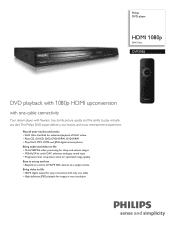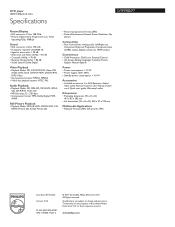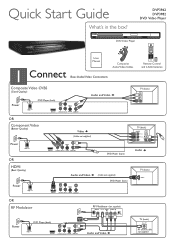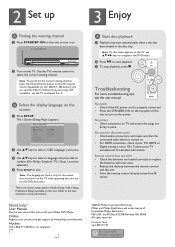Philips DVP3982 Support Question
Find answers below for this question about Philips DVP3982.Need a Philips DVP3982 manual? We have 3 online manuals for this item!
Question posted by Gstacy4719 on May 11th, 2021
Tonite Device Code
I need the device code for my Phillips DVD player mod 3982/F7 to program to my Spectrum remote
Current Answers
Answer #1: Posted by Odin on May 11th, 2021 12:17 PM
The possible codes are listed at https://www.directutor.com/content/philips-dvd-player-remote-control-codes. To avoid trying each one, you may want to consult Spectrum, at 855/707-7328.
Hope this is useful. Please don't forget to click the Accept This Answer button if you do accept it. My aim is to provide reliable helpful answers, not just a lot of them. See https://www.helpowl.com/profile/Odin.
Related Philips DVP3982 Manual Pages
Similar Questions
Why No Sound? Dvp3982. Connected To Tcl Roku Tv Video But No Sound
(Posted by dcpcjp79 2 years ago)
Universal Remote Code Required For Philips Dvd Player, Model Dvp5960/37
I have tried all of the 3 digit and 4 digit codes absolutely no luck I followed the instructions on ...
I have tried all of the 3 digit and 4 digit codes absolutely no luck I followed the instructions on ...
(Posted by workinprincess 3 years ago)
Universal Remote Programming Code?
what numbers sequence is used to program the device to auniversal remote?
what numbers sequence is used to program the device to auniversal remote?
(Posted by Anonymous-132118 10 years ago)
What Is The Code For Philips Universal Remote
(Posted by chrisangulovasquez 12 years ago)
Player Codes
I have a Scientific Atlanta remote that controls TV, VCR and DVD. The codes (3) that are listed for ...
I have a Scientific Atlanta remote that controls TV, VCR and DVD. The codes (3) that are listed for ...
(Posted by suupercub1 12 years ago)