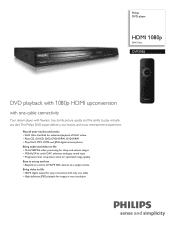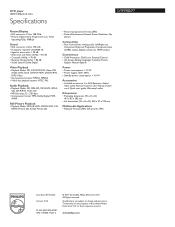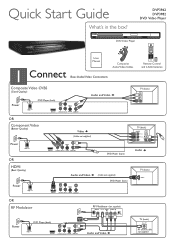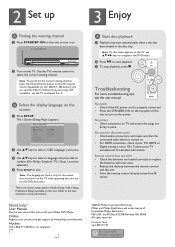Philips DVP3982 Support Question
Find answers below for this question about Philips DVP3982.Need a Philips DVP3982 manual? We have 3 online manuals for this item!
Question posted by dcpcjp79 on August 22nd, 2021
Why No Sound? Dvp3982. Connected To Tcl Roku Tv Video But No Sound
The person who posted this question about this Philips product did not include a detailed explanation. Please use the "Request More Information" button to the right if more details would help you to answer this question.
Current Answers
Answer #1: Posted by SonuKumar on August 23rd, 2021 9:16 AM
https://www.usa.philips.com/c-p/DVP3982_F7/hdmi-1080p-divx-ultra/support
https://www.manualslib.com/manual/265935/Philips-Dvp3982-F7e.html?page=44
https://www.manualslib.com/products/Philips-Dvp3982-F7-552415.html
rca cable
reset
Please respond to my effort to provide you with the best possible solution by using the "Acceptable Solution" and/or the "Helpful" buttons when the answer has proven to be helpful.
Regards,
Sonu
Your search handyman for all e-support needs!!
Related Philips DVP3982 Manual Pages
Similar Questions
Philips Dvd750vr Vcr Problem
dvd player works great but vcr has sound only, works as it should but no vidio
dvd player works great but vcr has sound only, works as it should but no vidio
(Posted by cotton14 6 years ago)
How To Repair Philips Portable Dvd Player Pd9000/37 With No Video
(Posted by Dudere 10 years ago)
Portable Dvd Player No Sound
I do I shut off the mute without remote control to DVD player, can only here it with headphones.
I do I shut off the mute without remote control to DVD player, can only here it with headphones.
(Posted by Fcleaves 11 years ago)
Player Codes
I have a Scientific Atlanta remote that controls TV, VCR and DVD. The codes (3) that are listed for ...
I have a Scientific Atlanta remote that controls TV, VCR and DVD. The codes (3) that are listed for ...
(Posted by suupercub1 12 years ago)
No Image [video] Only Sound When I Play A Dvd
I moved my DVD player - Philips DVP642/37 and TV - Philips 32PF7421D/37 , plugged everything in and ...
I moved my DVD player - Philips DVP642/37 and TV - Philips 32PF7421D/37 , plugged everything in and ...
(Posted by otters979 12 years ago)