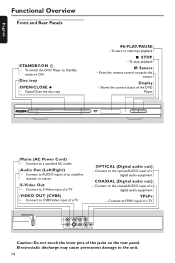Philips DVP642 Support Question
Find answers below for this question about Philips DVP642.Need a Philips DVP642 manual? We have 3 online manuals for this item!
Question posted by Dudere on October 7th, 2013
How To Repair Philips Portable Dvd Player Pd9000/37 With No Video
The person who posted this question about this Philips product did not include a detailed explanation. Please use the "Request More Information" button to the right if more details would help you to answer this question.
Current Answers
Related Philips DVP642 Manual Pages
Similar Questions
Can I Use A Different Charger Of My Portable Dvd Player
I was wondering do i have to use a 9v 2.2a charger for my portable dvd player or can i use another o...
I was wondering do i have to use a 9v 2.2a charger for my portable dvd player or can i use another o...
(Posted by dawnettm420 7 years ago)
I Have A Philips Portable Dvd/tv Model Pet729/37 And I Need A New Power Cord.
(Posted by dmstokes 12 years ago)
Philips Portable Dvd Player Pet7402 Av Mode Display Off
How Do I Turn It On
philips portable dvd player PET7402 AV mode display off How do I turn it on
philips portable dvd player PET7402 AV mode display off How do I turn it on
(Posted by mia2078 12 years ago)
No Image [video] Only Sound When I Play A Dvd
I moved my DVD player - Philips DVP642/37 and TV - Philips 32PF7421D/37 , plugged everything in and ...
I moved my DVD player - Philips DVP642/37 and TV - Philips 32PF7421D/37 , plugged everything in and ...
(Posted by otters979 12 years ago)