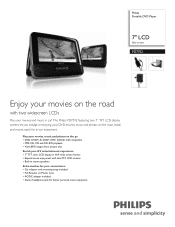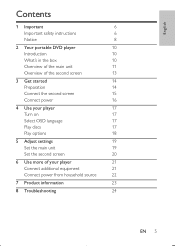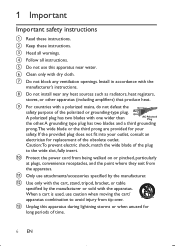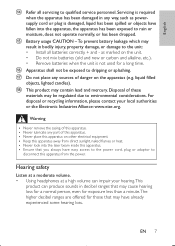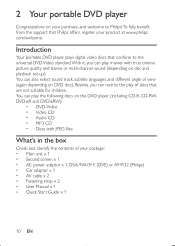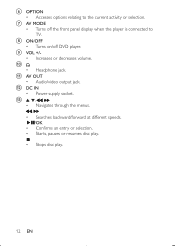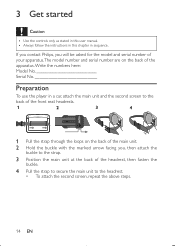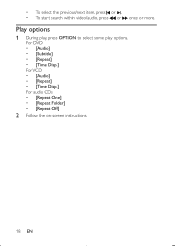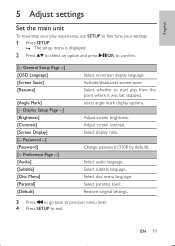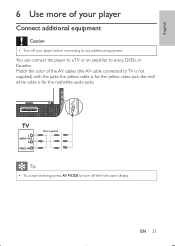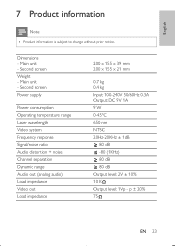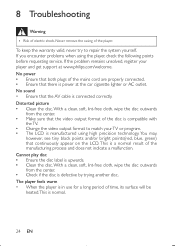Philips PD7012 Support and Manuals
Get Help and Manuals for this Phillips item

View All Support Options Below
Free Philips PD7012 manuals!
Problems with Philips PD7012?
Ask a Question
Free Philips PD7012 manuals!
Problems with Philips PD7012?
Ask a Question
Most Recent Philips PD7012 Questions
How To Fix 2nd Screen Of Portable Car Dvd Player Philips Not Working
(Posted by garKat 9 years ago)
Phillips Dual Screen Portable Dvd Player Pd7012 Will Not Read Disc
(Posted by phuolho 9 years ago)
How To Fix A Philips Portable Dvd Player Pd 7012
(Posted by jiltemo7 9 years ago)
Need Remote Code - Philips Pd7012/37 Portable Dvd Player
i need the universal remote code for this dual screen unit i recently purchased. of course, it did N...
i need the universal remote code for this dual screen unit i recently purchased. of course, it did N...
(Posted by bgreenhill 10 years ago)
Dvd Player Says Reading But Never Plays The Disc?
My DVD player turns on and acts as if it is reading the disc to play but just stays on that screen a...
My DVD player turns on and acts as if it is reading the disc to play but just stays on that screen a...
(Posted by mschaaf05 12 years ago)
Popular Philips PD7012 Manual Pages
Philips PD7012 Reviews
We have not received any reviews for Philips yet.