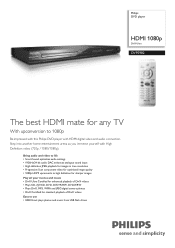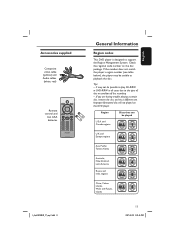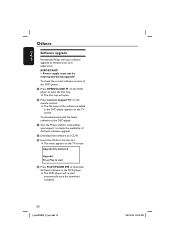Philips DVP5982 Support and Manuals
Get Help and Manuals for this Phillips item

View All Support Options Below
Free Philips DVP5982 manuals!
Problems with Philips DVP5982?
Ask a Question
Free Philips DVP5982 manuals!
Problems with Philips DVP5982?
Ask a Question
Most Recent Philips DVP5982 Questions
Brand Code For Dvd
What is the universal brand code for this dvp5982 product ?
What is the universal brand code for this dvp5982 product ?
(Posted by Roynathan57 6 years ago)
How To Fix No Disk Error
How to fix no disk error , when player checks disc but does not recognize
How to fix no disk error , when player checks disc but does not recognize
(Posted by armandonava99 12 years ago)
Philips DVP5982 Videos
Popular Philips DVP5982 Manual Pages
Philips DVP5982 Reviews
We have not received any reviews for Philips yet.