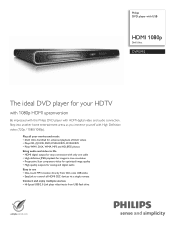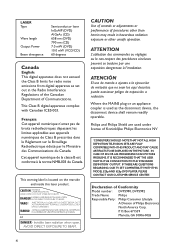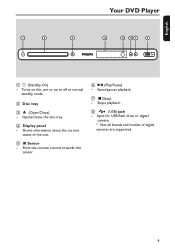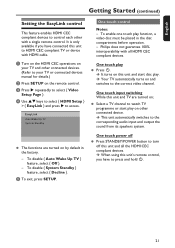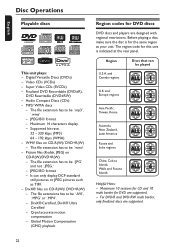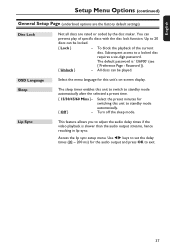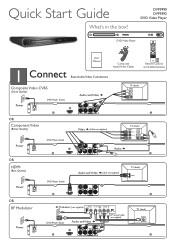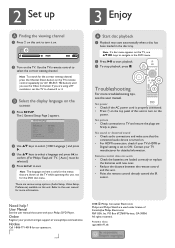Philips DVP5992 Support and Manuals
Get Help and Manuals for this Phillips item

View All Support Options Below
Free Philips DVP5992 manuals!
Problems with Philips DVP5992?
Ask a Question
Free Philips DVP5992 manuals!
Problems with Philips DVP5992?
Ask a Question
Most Recent Philips DVP5992 Questions
Unit Froze After Update. Led Displays 'philips'. Will Not Respond To Any Buttons
UNIT MUST BE UNPLUGGED TO TURN OFF. VIDEO DISPLAYS FROZEN ABSTRACTION OF COLORED PIXELS. WORKED PERF...
UNIT MUST BE UNPLUGGED TO TURN OFF. VIDEO DISPLAYS FROZEN ABSTRACTION OF COLORED PIXELS. WORKED PERF...
(Posted by DBUNKART 12 years ago)
Does Not Load?
(Posted by dvreyes1 13 years ago)
No Video On Dvp5992 ( I Can Hear Sound)
I can not view video on DVP5992, however,i can hear sound from a DVD.
I can not view video on DVP5992, however,i can hear sound from a DVD.
(Posted by mannuthakkar 13 years ago)
Philips DVP5992 Videos
Popular Philips DVP5992 Manual Pages
Philips DVP5992 Reviews
We have not received any reviews for Philips yet.