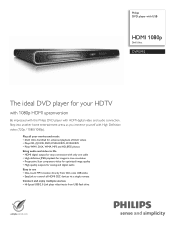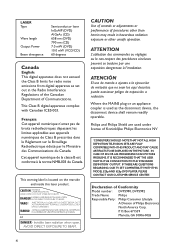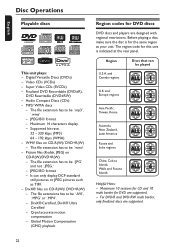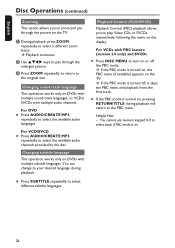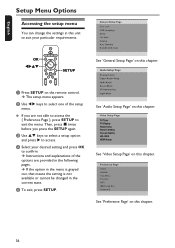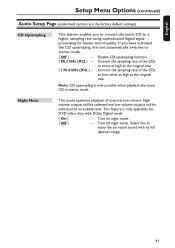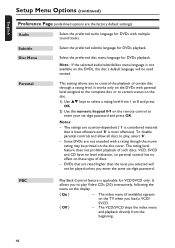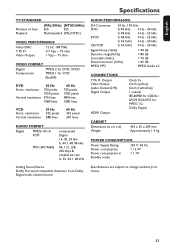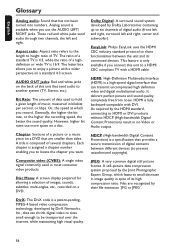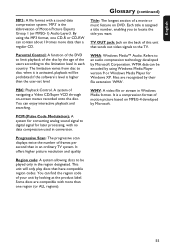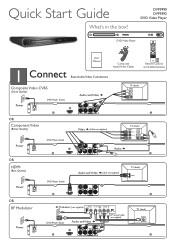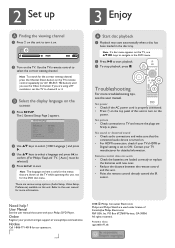Philips DVP5992 Support Question
Find answers below for this question about Philips DVP5992.Need a Philips DVP5992 manual? We have 3 online manuals for this item!
Question posted by mannuthakkar on July 18th, 2010
No Video On Dvp5992 ( I Can Hear Sound)
I can not view video on DVP5992, however,i can hear sound from a DVD.
Current Answers
Related Philips DVP5992 Manual Pages
Similar Questions
Why No Sound? Dvp3982. Connected To Tcl Roku Tv Video But No Sound
(Posted by dcpcjp79 2 years ago)
Portable Dvd Player No Sound
I do I shut off the mute without remote control to DVD player, can only here it with headphones.
I do I shut off the mute without remote control to DVD player, can only here it with headphones.
(Posted by Fcleaves 11 years ago)
How Do I Get An Instruction Manul For A Dvd750vr Scan Dvd Video Cd Player
(Posted by bobbiem38 12 years ago)
Unit Froze After Update. Led Displays 'philips'. Will Not Respond To Any Buttons
UNIT MUST BE UNPLUGGED TO TURN OFF. VIDEO DISPLAYS FROZEN ABSTRACTION OF COLORED PIXELS. WORKED PERF...
UNIT MUST BE UNPLUGGED TO TURN OFF. VIDEO DISPLAYS FROZEN ABSTRACTION OF COLORED PIXELS. WORKED PERF...
(Posted by DBUNKART 12 years ago)
No Image [video] Only Sound When I Play A Dvd
I moved my DVD player - Philips DVP642/37 and TV - Philips 32PF7421D/37 , plugged everything in and ...
I moved my DVD player - Philips DVP642/37 and TV - Philips 32PF7421D/37 , plugged everything in and ...
(Posted by otters979 12 years ago)