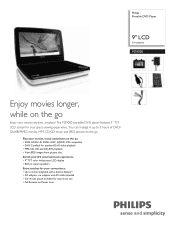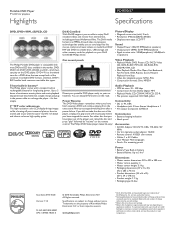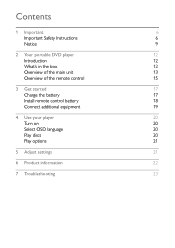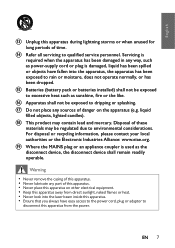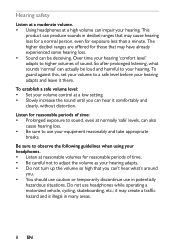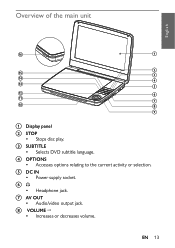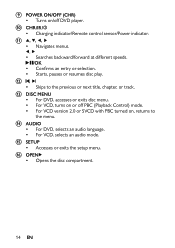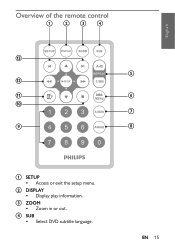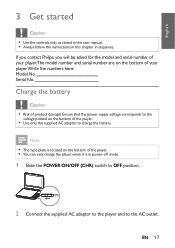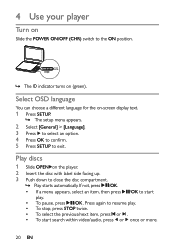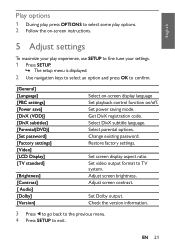Philips PD9000 Support and Manuals
Get Help and Manuals for this Phillips item

View All Support Options Below
Free Philips PD9000 manuals!
Problems with Philips PD9000?
Ask a Question
Free Philips PD9000 manuals!
Problems with Philips PD9000?
Ask a Question
Most Recent Philips PD9000 Questions
What Is The Region Code For A Philips Pd9000/37?
(Posted by mistywoods670 1 year ago)
Can't Find Part
I need a replacement battery for a pd9000/37 preferably a lithium ion battery instead of a ni-cad ba...
I need a replacement battery for a pd9000/37 preferably a lithium ion battery instead of a ni-cad ba...
(Posted by will26257 2 years ago)
Can I Text You A Picture Of My Problem
I would like to text you a picture of my problem and let you tell me what I need to fix it
I would like to text you a picture of my problem and let you tell me what I need to fix it
(Posted by Tobybowman 9 years ago)
Philips Magnavox 51mp6200d Picture Color Is Distorted.
What can be done to bring picture colors back to the original quality?
What can be done to bring picture colors back to the original quality?
(Posted by wyzewoman 9 years ago)
Philips PD9000 Videos
Popular Philips PD9000 Manual Pages
Philips PD9000 Reviews
We have not received any reviews for Philips yet.