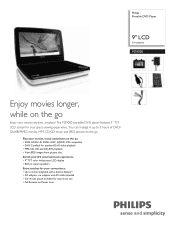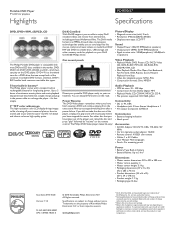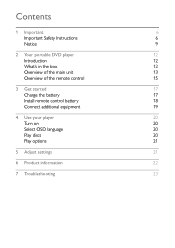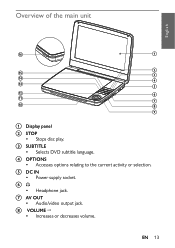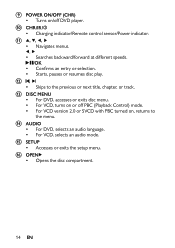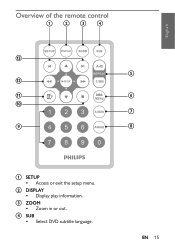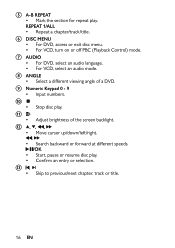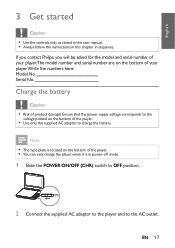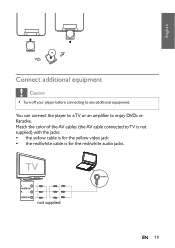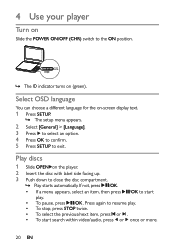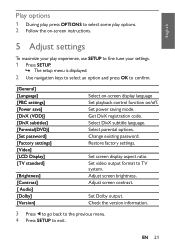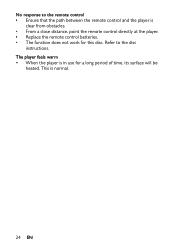Philips PD9000 Support Question
Find answers below for this question about Philips PD9000.Need a Philips PD9000 manual? We have 3 online manuals for this item!
Question posted by mistywoods670 on September 16th, 2022
What Is The Region Code For A Philips Pd9000/37?
The person who posted this question about this Philips product did not include a detailed explanation. Please use the "Request More Information" button to the right if more details would help you to answer this question.
Current Answers
Answer #1: Posted by Odin on September 16th, 2022 2:06 PM
Don't know the region code for your model--but see https://www.directutor.com/content/how-remove-region-codes-dvd-or-blu-ray-players.
Hope this is useful. Please don't forget to click the Accept This Answer button if you do accept it. My aim is to provide reliable helpful answers, not just a lot of them. See https://www.helpowl.com/profile/Odin.
Related Philips PD9000 Manual Pages
Similar Questions
Can't Find Part
I need a replacement battery for a pd9000/37 preferably a lithium ion battery instead of a ni-cad ba...
I need a replacement battery for a pd9000/37 preferably a lithium ion battery instead of a ni-cad ba...
(Posted by will26257 2 years ago)
Philips Dvp3980/37 Dvd Player
How do I change my region code for Philips DVP3980/37 DVD Player. Thanks
How do I change my region code for Philips DVP3980/37 DVD Player. Thanks
(Posted by lizettedutoit 2 years ago)
Need Remote Code - Philips Pd7012/37 Portable Dvd Player
i need the universal remote code for this dual screen unit i recently purchased. of course, it did N...
i need the universal remote code for this dual screen unit i recently purchased. of course, it did N...
(Posted by bgreenhill 10 years ago)
Portable Dvd Player No Sound
I do I shut off the mute without remote control to DVD player, can only here it with headphones.
I do I shut off the mute without remote control to DVD player, can only here it with headphones.
(Posted by Fcleaves 11 years ago)
How Do You Get The 2x Off The Screen When You Zoom N The Pd9000/37?
Whenever we hit zoom the magnifying glass and the 2x stays on screen the entire movie
Whenever we hit zoom the magnifying glass and the 2x stays on screen the entire movie
(Posted by lorrialverson 12 years ago)