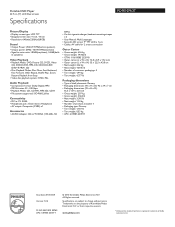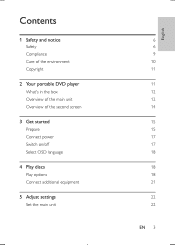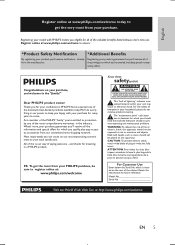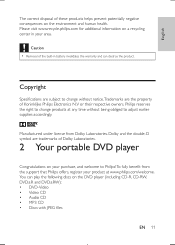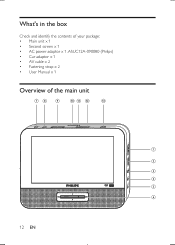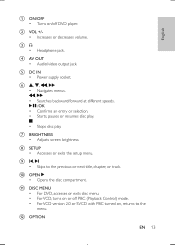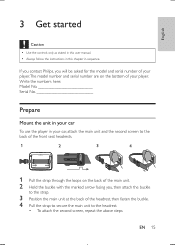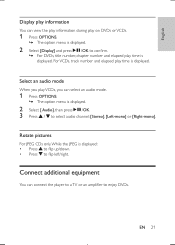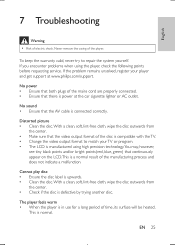Philips PD9012M Support and Manuals
Get Help and Manuals for this Phillips item

View All Support Options Below
Free Philips PD9012M manuals!
Problems with Philips PD9012M?
Ask a Question
Free Philips PD9012M manuals!
Problems with Philips PD9012M?
Ask a Question
Popular Philips PD9012M Manual Pages
Philips PD9012M Reviews
We have not received any reviews for Philips yet.