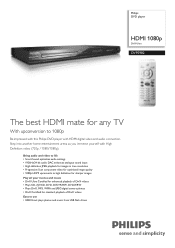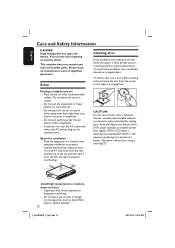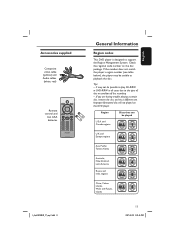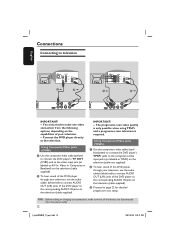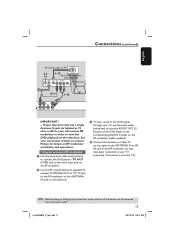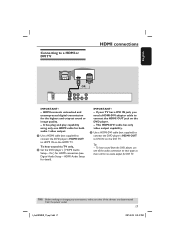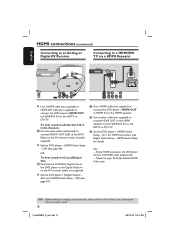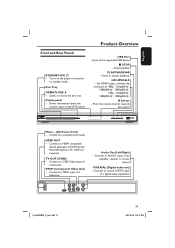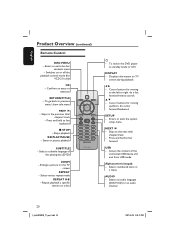Philips DVP5982 Support Question
Find answers below for this question about Philips DVP5982.Need a Philips DVP5982 manual? We have 3 online manuals for this item!
Question posted by armandonava99 on September 26th, 2011
How To Fix No Disk Error
How to fix no disk error , when player checks disc but does not recognize
Current Answers
Related Philips DVP5982 Manual Pages
Similar Questions
Philips Dvp3980/37 Dvd Player
How do I change my region code for Philips DVP3980/37 DVD Player. Thanks
How do I change my region code for Philips DVP3980/37 DVD Player. Thanks
(Posted by lizettedutoit 2 years ago)
Brand Code For Dvd
What is the universal brand code for this dvp5982 product ?
What is the universal brand code for this dvp5982 product ?
(Posted by Roynathan57 6 years ago)
27dvcr55s/17 Dvd Player Broken.
My Philips 27dvcr55s/17 dvd player is broken. It sounds like something is stuck. The dvd player will...
My Philips 27dvcr55s/17 dvd player is broken. It sounds like something is stuck. The dvd player will...
(Posted by kbarfield09 7 years ago)
Remote For Dvd Player Dvp3140
The remote for my Phillips DVD player DVP2140 no longer works. It won't power up the DVD and none of...
The remote for my Phillips DVD player DVP2140 no longer works. It won't power up the DVD and none of...
(Posted by snetzman 9 years ago)
Dvd Player Says Reading But Never Plays The Disc?
My DVD player turns on and acts as if it is reading the disc to play but just stays on that screen a...
My DVD player turns on and acts as if it is reading the disc to play but just stays on that screen a...
(Posted by mschaaf05 12 years ago)