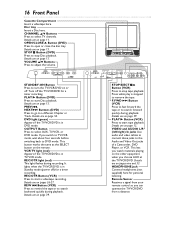Philips 27DVCR55S Support Question
Find answers below for this question about Philips 27DVCR55S.Need a Philips 27DVCR55S manual? We have 2 online manuals for this item!
Question posted by kbarfield09 on June 29th, 2016
27dvcr55s/17 Dvd Player Broken.
My Philips 27dvcr55s/17 dvd player is broken. It sounds like something is stuck. The dvd player will not open. If i switch to dvd it immediately starts making a noise like the motor is working hard but nothing happens. Is there anything i can try to fix it?
Current Answers
Answer #1: Posted by TommyKervz on July 2nd, 2016 6:21 AM
Please the suggestion on this video https://www.youtube.com/watch?v=RcVn9NUtq0c
Related Philips 27DVCR55S Manual Pages
Similar Questions
Philips Dvp3980/37 Dvd Player
How do I change my region code for Philips DVP3980/37 DVD Player. Thanks
How do I change my region code for Philips DVP3980/37 DVD Player. Thanks
(Posted by lizettedutoit 2 years ago)
Remote For Dvd Player Dvp3140
The remote for my Phillips DVD player DVP2140 no longer works. It won't power up the DVD and none of...
The remote for my Phillips DVD player DVP2140 no longer works. It won't power up the DVD and none of...
(Posted by snetzman 9 years ago)
I Bought My Dvd Player At A Yard Sale, The Man Said It Works Good But Is Missing
(Posted by mistybit 10 years ago)
Power Went Out Dvd It Did Not Work When I Tried To Ejct... Vcr Works Not Dvd
Question above.. I click source and the DVD comes on but returns back to VCR. VCR works fine but DVD...
Question above.. I click source and the DVD comes on but returns back to VCR. VCR works fine but DVD...
(Posted by jeromeperry 11 years ago)
When I Turn On Dvd Player Message Ask For Password Need Help
In my sleep I must have hit a button on the DVD remote.When I tried to play a DVD, the image of the ...
In my sleep I must have hit a button on the DVD remote.When I tried to play a DVD, the image of the ...
(Posted by rucebay 14 years ago)