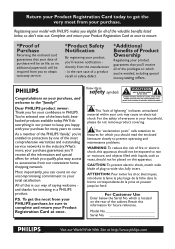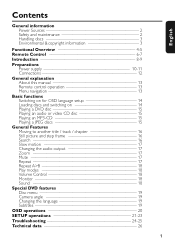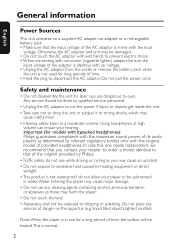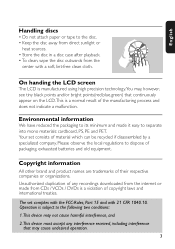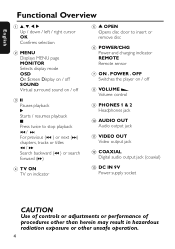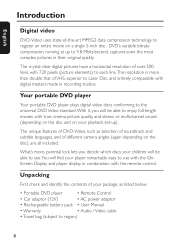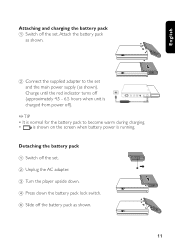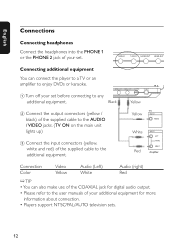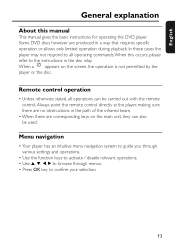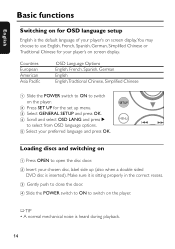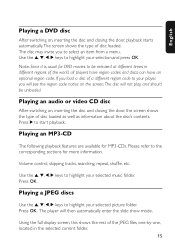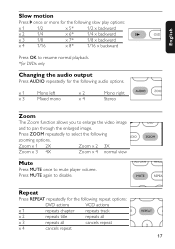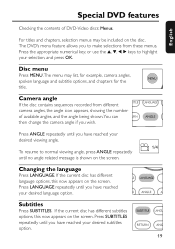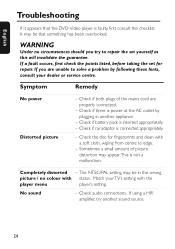Philips PET710 Support Question
Find answers below for this question about Philips PET710.Need a Philips PET710 manual? We have 2 online manuals for this item!
Question posted by dawnettm420 on June 5th, 2016
Can I Use A Different Charger Of My Portable Dvd Player
Current Answers
Answer #1: Posted by BusterDoogen on June 5th, 2016 8:13 AM
I hope this is helpful to you!
Please respond to my effort to provide you with the best possible solution by using the "Acceptable Solution" and/or the "Helpful" buttons when the answer has proven to be helpful. Please feel free to submit further info for your question, if a solution was not provided. I appreciate the opportunity to serve you!
Related Philips PET710 Manual Pages
Similar Questions
I need to find replacement battery for my Philips portable DVD player pet 710 model
I do I shut off the mute without remote control to DVD player, can only here it with headphones.
does the phillips portable dvd player have internal battery?
philips portable dvd player PET7402 AV mode display off How do I turn it on