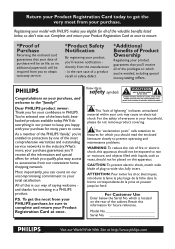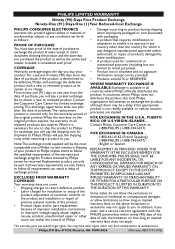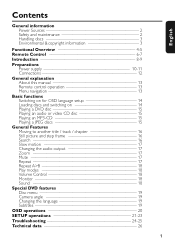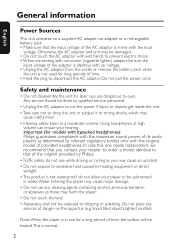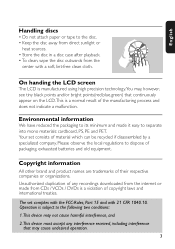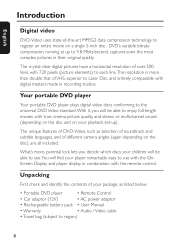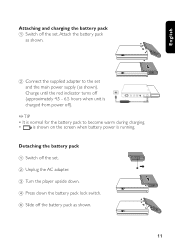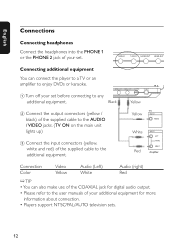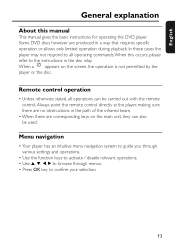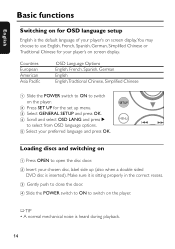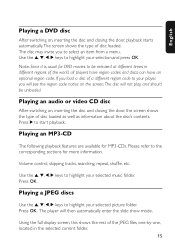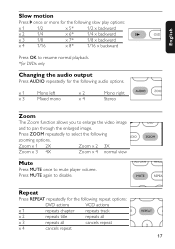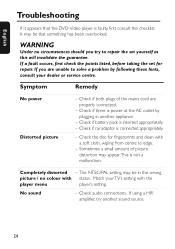Philips PET710 Support Question
Find answers below for this question about Philips PET710.Need a Philips PET710 manual? We have 2 online manuals for this item!
Question posted by dmarchand9255 on August 15th, 2021
Where Do I Find A Replacement Battery For My Philips Pe T710 Model Portable Dvd
I need to find replacement battery for my Philips portable DVD player pet 710 model
Current Answers
Answer #1: Posted by SonuKumar on August 16th, 2021 5:58 AM
Please respond to my effort to provide you with the best possible solution by using the "Acceptable Solution" and/or the "Helpful" buttons when the answer has proven to be helpful.
Regards,
Sonu
Your search handyman for all e-support needs!!
Related Philips PET710 Manual Pages
Similar Questions
Can I Use A Different Charger Of My Portable Dvd Player
I was wondering do i have to use a 9v 2.2a charger for my portable dvd player or can i use another o...
I was wondering do i have to use a 9v 2.2a charger for my portable dvd player or can i use another o...
(Posted by dawnettm420 7 years ago)
I Have A Philips Portable Dvd/tv Model Pet729/37 And I Need A New Power Cord.
(Posted by dmstokes 12 years ago)
Does The Phillips Portable Dvd Player Have Internal Battery?
does the phillips portable dvd player have internal battery?
does the phillips portable dvd player have internal battery?
(Posted by 82NCMARINE6CSI 12 years ago)
Philips Portable Dvd Player Pet7402 Av Mode Display Off
How Do I Turn It On
philips portable dvd player PET7402 AV mode display off How do I turn it on
philips portable dvd player PET7402 AV mode display off How do I turn it on
(Posted by mia2078 12 years ago)