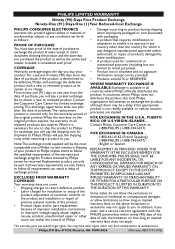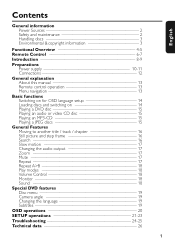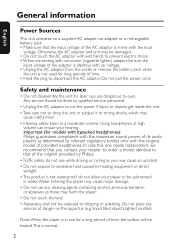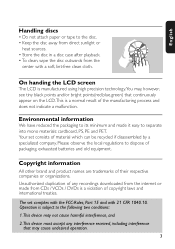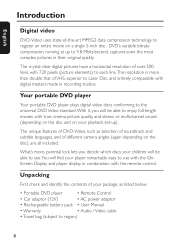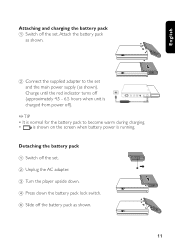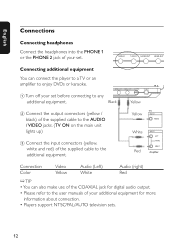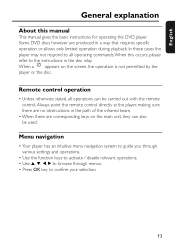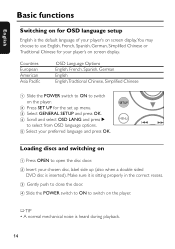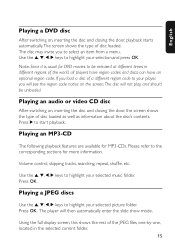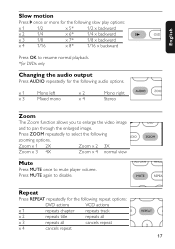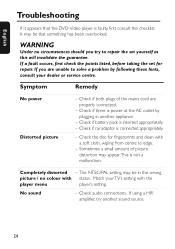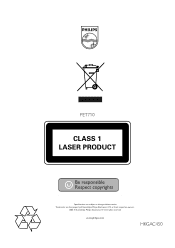Philips PET710 Support Question
Find answers below for this question about Philips PET710.Need a Philips PET710 manual? We have 2 online manuals for this item!
Question posted by glyanro on July 20th, 2011
Where To Buy Battery
The person who posted this question about this Philips product did not include a detailed explanation. Please use the "Request More Information" button to the right if more details would help you to answer this question.
Current Answers
Related Philips PET710 Manual Pages
Similar Questions
Philips Dvp3980/37 Dvd Player
How do I change my region code for Philips DVP3980/37 DVD Player. Thanks
How do I change my region code for Philips DVP3980/37 DVD Player. Thanks
(Posted by lizettedutoit 2 years ago)
Where Do I Find A Replacement Battery For My Philips Pe T710 Model Portable Dvd
I need to find replacement battery for my Philips portable DVD player pet 710 model
I need to find replacement battery for my Philips portable DVD player pet 710 model
(Posted by dmarchand9255 2 years ago)
Can I Use A Different Charger Of My Portable Dvd Player
I was wondering do i have to use a 9v 2.2a charger for my portable dvd player or can i use another o...
I was wondering do i have to use a 9v 2.2a charger for my portable dvd player or can i use another o...
(Posted by dawnettm420 7 years ago)
Remote For Dvd Player Dvp3140
The remote for my Phillips DVD player DVP2140 no longer works. It won't power up the DVD and none of...
The remote for my Phillips DVD player DVP2140 no longer works. It won't power up the DVD and none of...
(Posted by snetzman 9 years ago)
Does The Phillips Portable Dvd Player Have Internal Battery?
does the phillips portable dvd player have internal battery?
does the phillips portable dvd player have internal battery?
(Posted by 82NCMARINE6CSI 12 years ago)