Philips DVP3982 Support Question
Find answers below for this question about Philips DVP3982.Need a Philips DVP3982 manual? We have 3 online manuals for this item!
Question posted by suupercub1 on June 13th, 2011
Player Codes
I have a Scientific Atlanta remote that controls TV, VCR and DVD. The codes (3) that are listed for the DVD player do not work. Are there more codes you can forward to me? Thanks.
Current Answers
There are currently no answers that have been posted for this question.
Be the first to post an answer! Remember that you can earn up to 1,100 points for every answer you submit. The better the quality of your answer, the better chance it has to be accepted.
Be the first to post an answer! Remember that you can earn up to 1,100 points for every answer you submit. The better the quality of your answer, the better chance it has to be accepted.
Related Philips DVP3982 Manual Pages
Leaflet - Page 1
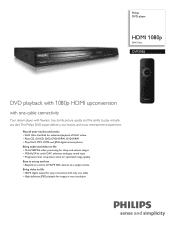
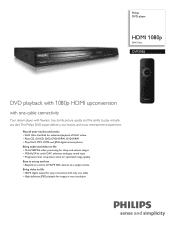
...component video for images in true resolution Philips DVD player
HDMI 1080p
DivX Ultra
DVP3982
DVD playback with 1080p HDMI upconversion
with one-cable connectivity
Your dream player with flawless, true-to-life picture quality... • EasyLink to control all your movies and music entertainment experience.
Play all HDMI CEC devices via a single remote Bring video to play virtually any disc!
Leaflet - Page 2


DVD player
HDMI 1080p DivX Ultra
Highlights
DVP3982/F7
192kHz/24 bit audio DAC 192KHz sampling enables you to have an ...is captured from noise. By eliminating the conversion to enjoy DivX encoded videos in a noticeably sharper picture.
Instead of your TV or home theater system - A full image is fully backward-compatible with no line structure. DivX Ultra Certified With DivX...
Leaflet - Page 3
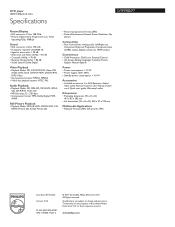
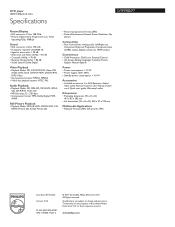
... consumption: < 1.0 W
Accessories
• Included accessories: 2 x AAA Batteries, Audio/ Video cable, Remote Control, User Manual, Power cord, Quick start guide, Warranty Leaflet
Dimensions
• Packaging dimensions (W x H...philips.com or their respective owners. All Rights reserved. DVD player
HDMI 1080p DivX Ultra
Specifications
DVP3982/F7
Picture/Display
• D/A converter: 12 bit,...
User manual - Page 4


...DENNA DEL ÄR ÖPPNAD. CAUTION
Use of controls or adjustments or performance of procedures other than herein may...THERE ARE QUESTIONS REGARDING OUR TV SET COMPATIBILITY WITH THIS MODEL 525p AND 625p DVD PLAYER, PLEASE CONTACT OUR CUSTOMER...EXPOSURE TO BEAM. Declaration of Conformity
Model number: DVP3962, DVP3982
Trade Name:
Philips
Responsible Party: Philips Consumer Lifestyle
A Division...
User manual - Page 6


...Overview Your DVD Player...9 Remote Control ...10-12
Using the remote control ...12
Connections... Basic Connections ...13-16
Step 1: Connecting to television ...13-15 Option 1: Using Composite Video jacks (CVBS 13 Option 2: Using Component Video jacks (Y Pb Pr 13 Option 3: Using HDMI or DVI TV... codes for DVD discs ...21 Playing a disc ...22 Basic playback controls......
User manual - Page 9


.../closes the disc tray. Show information about the current status of this sensor.
Disc: stops playback.
9 f PLAY/PAUSE u
- b Disc tray
c OPEN/CLOSE ç
- Point the remote control towards this unit. English
Your DVD Player
Front Panel View
a STANDBY-ON
-
g STOP Ç
- Turns on this unit or turns off to normal standby mode.
d Display panel
-
User manual - Page 11


n (Mute)
13
- Turns off the playback control mode. English
Remote Control (continued)
j DISC MENU
- k OK
- Confirms an entry...
11
Press and hold this button for fast
forward or backward search. p ZOOM
- REPEAT A-B - Enters or exits disc contents menu. - Selects a DVD subtitle language.
For VCD 2.0 and SVCD, switches on the TV.
15
q REPEAT
16
- Returns to the...
User manual - Page 18


... your TVs remote control.
Notes: -
On-screen display (OSD) language
Select this to change the language of the On screen display menu of this unit will remain once you see the blue DVD background ...screen. B Use keys to select { OSD
Language } in channel. General Setup Page
Disc Lock OSD Language Sleep Lip Sync Volume Auto Standby DivX(R) VOD Code
Auto (...
User manual - Page 20


...press SETUP on the
remote control. B Turn on this unit. C Press repeatedly to your TV.
20
Some progressive scan TVs are not fully compatible with this unit and your TVs user manual.
Refer ...in an unnatural picture when playing back a DVD VIDEO disc in the menu and press OK to open the disc tray. B Press numeric keypad '1' on
the remote control. The setup is displayed
A Press ç...
User manual - Page 21


... Ultra Certified - Global Motion Compensation (GMC) playback
Disc Operations
Region codes for the same region as TIFF. - Before playing a disc, make...DVD+R(W): - English
Playable discs
This unit plays: - The file extension has to be '.mp3', '.wma'
-
Audio Compact Discs (CDs) - Digital Versatile Discs (DVDs) - The region code for this unit is for DVD discs
DVD discs and players...
User manual - Page 22


...the disc tray manually. - Sound will be played on the remote control to start slow motion play speed (1/2, 1/4, 1/8, 1/16). (forward: VCD/ SVCD/ DVD, backward: DVD only)
To resume normal playback, press u. English
Disc Operations ... play . If the inhibit icon appears on TV when a button is pressed, it means the function is not available on the TV to enter a track/chapter/title number. Make...
User manual - Page 23


...unit automatically switches to choose a repeat play mode.
This is turned on the disc type. DVD Chapter (repeat current chapter) Title (repeat current title) All (repeat entire disc) Shuffle ...the message 'Play from the beginning, press . While playing a disc, press REPEAT on the remote control repeatedly to low power standby mode if you do not press any buttons within 15 minutes after...
User manual - Page 26


...you to skip to off PBC mode, press DISC MENU.
The available disc information appears
on the
remote control. D Press OK to the selected time.
26 Note: { Track } option can be selected... the disc playback information (for details. OK
DISPLAY
A During playback, press DISPLAY on the TV.
(DVD)
MENU Title Chapter Audio Subtitle
01/01 01/01 5.1CH Off
Others
Bitrate 61
Title Elapsed...
User manual - Page 29


...ssa, .txt) are supported but do not appear on the remote control to play.
enable audio tracks in the same folder.
Interactive ...Code }' for specific speaker configurations.
allow jump straight to change the audio stream. allow multiple language subtitles selection for movie.
A Load a DivX disc. B Use keys to select to the file you can press SUBTITLE on the remote control...
User manual - Page 33


...
General Setup Page Disc Lock OSD Language Sleep Lip Sync Volume Auto Standby
DivX(R) VOD Code
See 'General Setup Page' on this chapter. B Use keys to select one of the... 'Audio Setup Page' on this chapter. Video Setup Page TV Type TV Display Progressive Picture Setting Closed Caption HD JPEG HDMI Setup
See 'Video Setup Page' on the remote control. If you press the SETUP again. Then, press x...
User manual - Page 43


... available on the display.
{ On }
-
Select the preferred disc menu language for DVDs with a rating though the movie rating may be used instead. VCD, SVCD and CD have no level indication, so parental control has no effect on the remote control to enter your six-digit password and press OK. English
Setup Menu Options...
User manual - Page 46


...listed below : 1) Press ç to open this unit.
Reconnect and try to the correct input source.
- If this unit. - Check the video connection. - Check the audio connections to the default mode as there is turned on the remote control...If you see the DVD screen.
- Press STANDBY-ON on the unit to remedy a problem by following these hints, consult your TVs manual for help. The...
User manual - Page 47


...TV, it may not be selected. The unit does not start playback.
- The buttons on the DVD disc. - The aspect ratio is of a different region code. - Depending on for playback. - with the playback side facing inwards. Check the polarities of this unit.
Disconnect this unit and the remote control... screen cannot be finalized.
- The disc is fixed on the unit do not work.
-
Quick start guide - Page 1
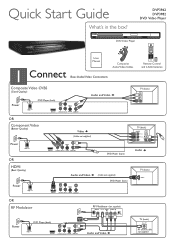
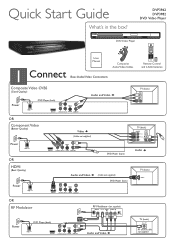
DVP3962 DVP3982 DVD Video Player
DVD Video Player
1
Connect
User Manual
Basic Audio/Video Connections
Composite Audio/Video Cables
Remote Control and 2 AAA batteries
Composite Video CVBS
(Good Quality)
Power
DVD Player (back)
TV OUT
Pb
DIGITAL OUT
HDMI OUT
Y
Pr
COMPONENT VIDEO OUT
COAXIAL
AUDIO OUT
Audio and Video
OR
Component Video
(Better Quality)
Video
...
Quick start guide - Page 2
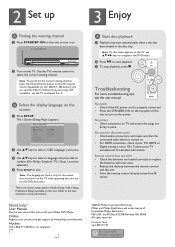
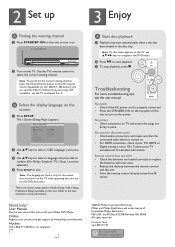
...TVs remote control repeatedly (or AV, SELECT, ° button) until you are shown on the
screen
A Press SETUP. 2 Set up
3 Enjoy
A Finding the viewing channel
A Press STANDBY-ON on this unit to turn on . • For HDMI connection, check if your Philips DVD Player... Lock OSD Language Sleep Lip Sync Volume Auto Standby DivX(R) VOD Code
Auto (ENG) ENGLISH FRANÇAIS ESPAÑOL
B Use...
Similar Questions
Code For Remote Control For Philips Dvp3150v Please .
remote code
remote code
(Posted by theresanorris6060 1 year ago)
Why No Sound? Dvp3982. Connected To Tcl Roku Tv Video But No Sound
(Posted by dcpcjp79 2 years ago)
Tonite Device Code
I need the device code for my Phillips DVD player mod 3982/F7 to program to my Spectrum remote
I need the device code for my Phillips DVD player mod 3982/F7 to program to my Spectrum remote
(Posted by Gstacy4719 2 years ago)
How I Found A New Remote Control For My Philips Dvd Model Dvd622/37?
I need a new remote control for my Philips DVD Video Player model DVD622/37. Please sent information...
I need a new remote control for my Philips DVD Video Player model DVD622/37. Please sent information...
(Posted by hiramvargasvelez 11 years ago)
What Is The Code For Philips Universal Remote
(Posted by chrisangulovasquez 12 years ago)

