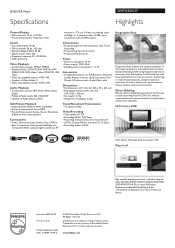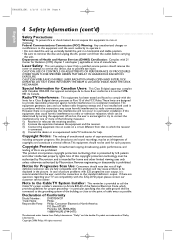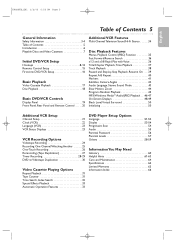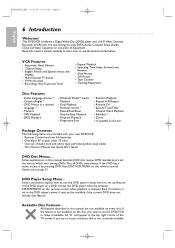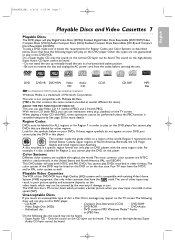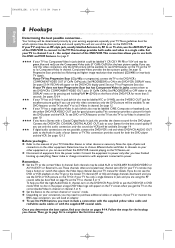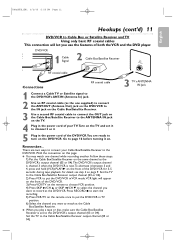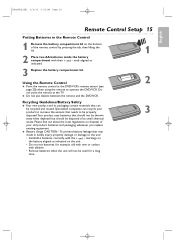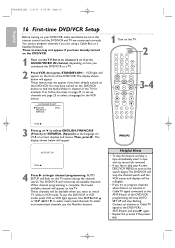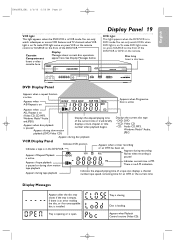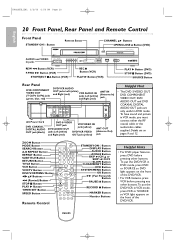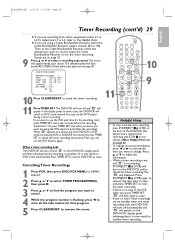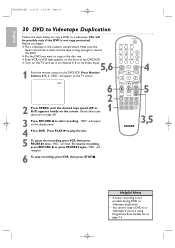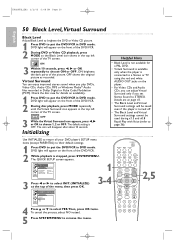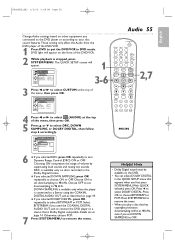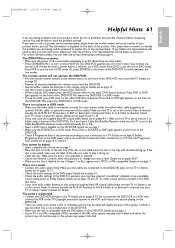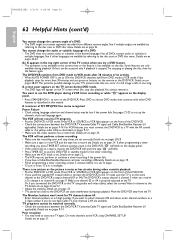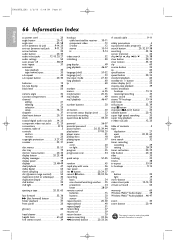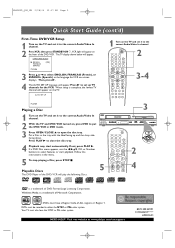Philips DVP3150V Support Question
Find answers below for this question about Philips DVP3150V.Need a Philips DVP3150V manual? We have 3 online manuals for this item!
Question posted by theresanorris6060 on February 18th, 2023
Code For Remote Control For Philips Dvp3150v Please .
remote code
Current Answers
Answer #1: Posted by Odin on February 18th, 2023 6:19 PM
Hope this is useful. Please don't forget to click the Accept This Answer button if you do accept it. My aim is to provide reliable helpful answers, not just a lot of them. See https://www.helpowl.com/profile/Odin.
Answer #2: Posted by SonuKumar on February 18th, 2023 6:33 PM
Please respond to my effort to provide you with the best possible solution by using the "Acceptable Solution" and/or the "Helpful" buttons when the answer has proven to be helpful.
Regards,
Sonu
Your search handyman for all e-support needs!!
Related Philips DVP3150V Manual Pages
Similar Questions
I Am Looking For A Replacement Remote For A Philips Dvd/version Model Dvp3150v/3
remote for a Philips DVP3150V/37.
remote for a Philips DVP3150V/37.
(Posted by ohmary1960 2 years ago)
Philips Portable Dvd Player Pet7402 Av Mode Display Off
How Do I Turn It On
philips portable dvd player PET7402 AV mode display off How do I turn it on
philips portable dvd player PET7402 AV mode display off How do I turn it on
(Posted by mia2078 12 years ago)
Is It Possible To Order A New Remote Control For My Philips 622 Dvd Player?
(Posted by sulfamily 12 years ago)
Sp To Slp Without Remote
Hi, i lost my remote for the above model (Philips DVP3150V). i have a universal remote and it is wor...
Hi, i lost my remote for the above model (Philips DVP3150V). i have a universal remote and it is wor...
(Posted by misbah0925 12 years ago)