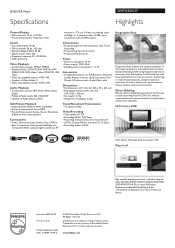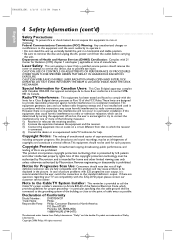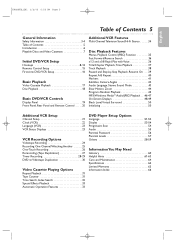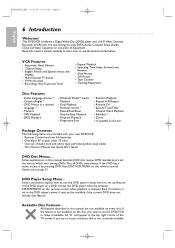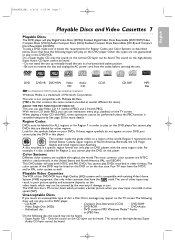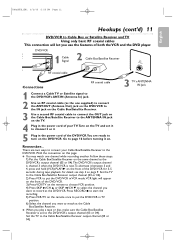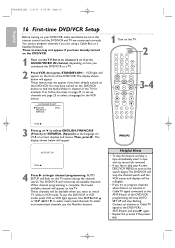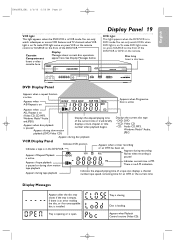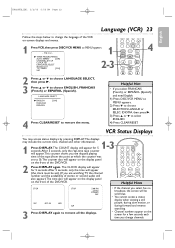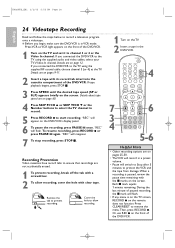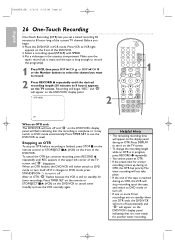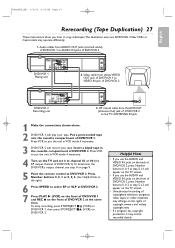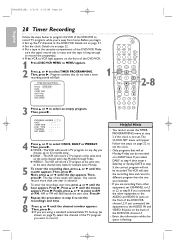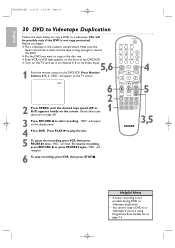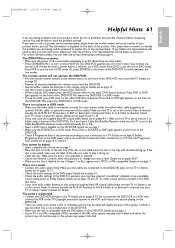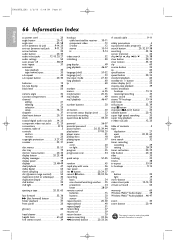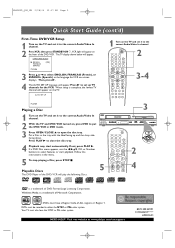Philips DVP3150V Support Question
Find answers below for this question about Philips DVP3150V.Need a Philips DVP3150V manual? We have 3 online manuals for this item!
Question posted by ppejonmo on August 25th, 2014
Does The Philips Dvp3150v/37 Play Pal Vcr Tapes
The person who posted this question about this Philips product did not include a detailed explanation. Please use the "Request More Information" button to the right if more details would help you to answer this question.
Current Answers
Related Philips DVP3150V Manual Pages
Similar Questions
Code For Remote Control For Philips Dvp3150v Please .
remote code
remote code
(Posted by theresanorris6060 1 year ago)
Philips Dvp3980/37 Dvd Player
How do I change my region code for Philips DVP3980/37 DVD Player. Thanks
How do I change my region code for Philips DVP3980/37 DVD Player. Thanks
(Posted by lizettedutoit 2 years ago)
Hook Up Dvp3150v/37 To Dish Network Satellite
how do I took up phillips dvd/vcr dvp3150v/37 to dish network 211 satellite ?
how do I took up phillips dvd/vcr dvp3150v/37 to dish network 211 satellite ?
(Posted by pylesfreeland 6 years ago)
Philips Hts6500/37 Won't Turn On
on and my outlets work fine is thr something I can check by taking the cover off or a reset button i...
on and my outlets work fine is thr something I can check by taking the cover off or a reset button i...
(Posted by Tennilleparrack 7 years ago)