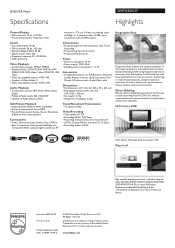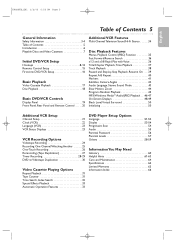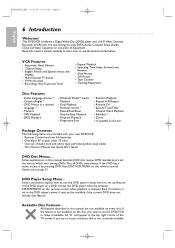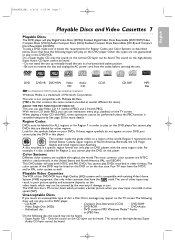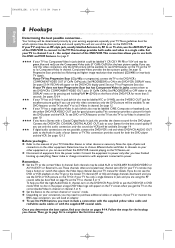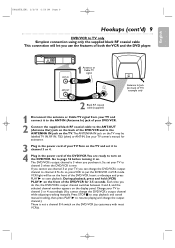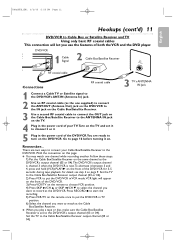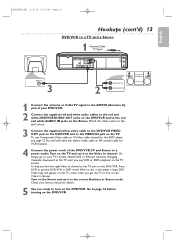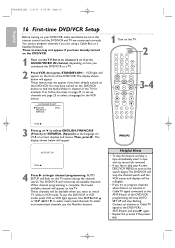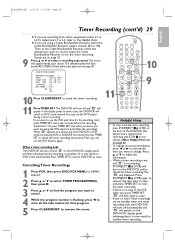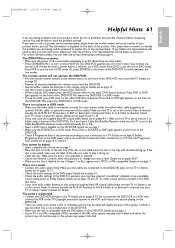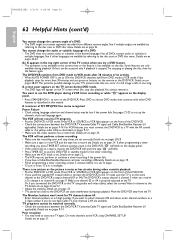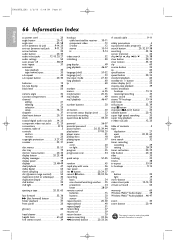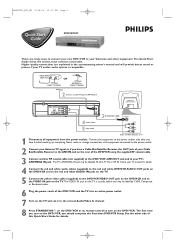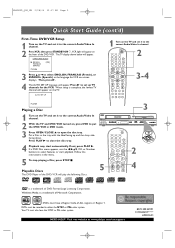Philips DVP3150V Support Question
Find answers below for this question about Philips DVP3150V.Need a Philips DVP3150V manual? We have 3 online manuals for this item!
Question posted by pylesfreeland on July 19th, 2017
Hook Up Dvp3150v/37 To Dish Network Satellite
how do I took up phillips dvd/vcr dvp3150v/37 to dish network 211 satellite ?
Current Answers
Answer #1: Posted by waelsaidani1 on July 30th, 2017 4:39 AM
Hello follow instructions here: https://www.techwalla.com/articles/how-to-install-a-dvd-player-to-a-dish-network-receiver
Related Philips DVP3150V Manual Pages
Similar Questions
Philips Dvp3980/37 Dvd Player
How do I change my region code for Philips DVP3980/37 DVD Player. Thanks
How do I change my region code for Philips DVP3980/37 DVD Player. Thanks
(Posted by lizettedutoit 2 years ago)
I Am Looking For A Replacement Remote For A Philips Dvd/version Model Dvp3150v/3
remote for a Philips DVP3150V/37.
remote for a Philips DVP3150V/37.
(Posted by ohmary1960 2 years ago)
Using A Sony Remote With Philips Dvd750vr
What manufacturer's code do I use to program the remote? The one that came with the DVD/VCR player n...
What manufacturer's code do I use to program the remote? The one that came with the DVD/VCR player n...
(Posted by rruffenach 10 years ago)