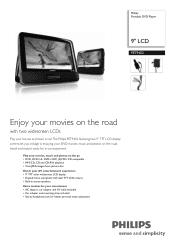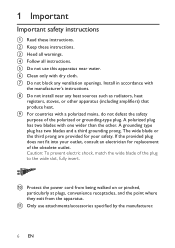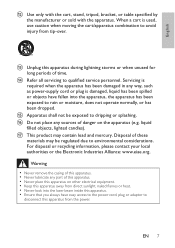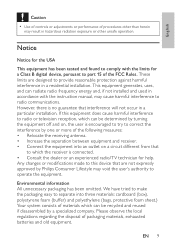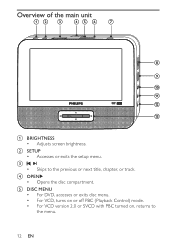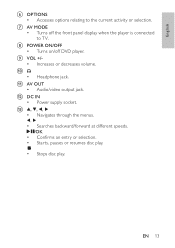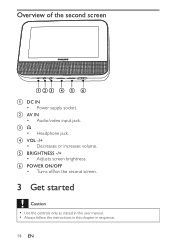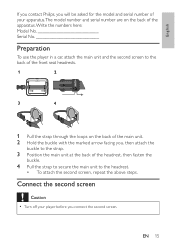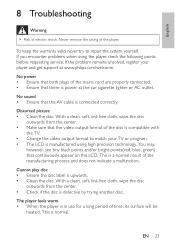Philips PET9402 Support and Manuals
Get Help and Manuals for this Phillips item

View All Support Options Below
Free Philips PET9402 manuals!
Problems with Philips PET9402?
Ask a Question
Free Philips PET9402 manuals!
Problems with Philips PET9402?
Ask a Question
Most Recent Philips PET9402 Questions
Philips Pd9012m/37 9' Lcd Dual Screen Portable Dvd Player Won't Power On At All?
(Posted by anastashiajohnson 9 years ago)
Power Connector Size?
What is the exact size of the power adapter plug on the PET9402/37 player? The male end that plugs i...
What is the exact size of the power adapter plug on the PET9402/37 player? The male end that plugs i...
(Posted by junk84054 11 years ago)
How Can I Buy The Aver Output Composite Cable For Philips Pet9402
(Posted by kortvely12 11 years ago)
Anti Shock
Does this product have the anti shock system, which prevent skipping when driving or hitting a bumpy...
Does this product have the anti shock system, which prevent skipping when driving or hitting a bumpy...
(Posted by SUTHERLANDC123 12 years ago)
Latch On Cover
Is there a way to purchase another latch for the top cover of the main unit on the DVD player. Somet...
Is there a way to purchase another latch for the top cover of the main unit on the DVD player. Somet...
(Posted by judithmarco 12 years ago)
Philips PET9402 Videos
Popular Philips PET9402 Manual Pages
Philips PET9402 Reviews
We have not received any reviews for Philips yet.