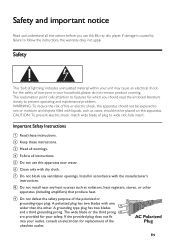Philips DVP3620 Support and Manuals
Get Help and Manuals for this Phillips item

View All Support Options Below
Free Philips DVP3620 manuals!
Problems with Philips DVP3620?
Ask a Question
Free Philips DVP3620 manuals!
Problems with Philips DVP3620?
Ask a Question
Most Recent Philips DVP3620 Questions
Software Updates Are There Any My Player Freezes Up Won't Play Dvds Is Ther A Fi
(Posted by shawlin29 11 years ago)
Popular Philips DVP3620 Manual Pages
Philips DVP3620 Reviews
We have not received any reviews for Philips yet.