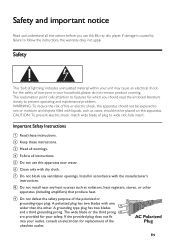Philips DVP3620 Support Question
Find answers below for this question about Philips DVP3620.Need a Philips DVP3620 manual? We have 2 online manuals for this item!
Current Answers
Answer #1: Posted by TheWiz on November 21st, 2014 1:30 PM
If it's having problems reading discs then I recommend trying a laser lens cleaning disc.
Related Philips DVP3620 Manual Pages
Similar Questions
Philips Dvp3980/37 Dvd Player
How do I change my region code for Philips DVP3980/37 DVD Player. Thanks
How do I change my region code for Philips DVP3980/37 DVD Player. Thanks
(Posted by lizettedutoit 2 years ago)
Phillips Dual Screen Portable Dvd Player Pd7012 Will Not Read Disc
(Posted by phuolho 9 years ago)
Reading Disk...
My Dvds will load and work for a second and then it says reading disk... switches to open, and then ...
My Dvds will load and work for a second and then it says reading disk... switches to open, and then ...
(Posted by lacibaird510 10 years ago)
Software Updates Are There Any My Player Freezes Up Won't Play Dvds Is Ther A Fi
(Posted by shawlin29 11 years ago)
Dvd Player Says Reading But Never Plays The Disc?
My DVD player turns on and acts as if it is reading the disc to play but just stays on that screen a...
My DVD player turns on and acts as if it is reading the disc to play but just stays on that screen a...
(Posted by mschaaf05 12 years ago)