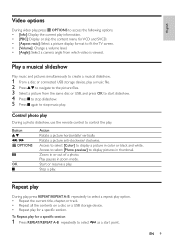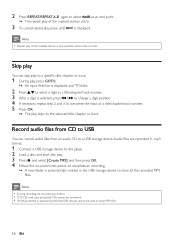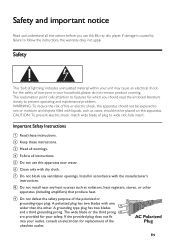Philips DVP3620 Support Question
Find answers below for this question about Philips DVP3620.Need a Philips DVP3620 manual? We have 2 online manuals for this item!
Question posted by shawlin29 on December 9th, 2012
Software Updates Are There Any My Player Freezes Up Won't Play Dvds Is Ther A Fi
The person who posted this question about this Philips product did not include a detailed explanation. Please use the "Request More Information" button to the right if more details would help you to answer this question.
Current Answers
Related Philips DVP3620 Manual Pages
Similar Questions
Vcr/dvd Combo (dvp620vr/17) Will Not Play Dvds Since Tv Cable Disconnected.
I recently had local cable tv service disconnected & now for some reason, DVDs will not play. I ha...
I recently had local cable tv service disconnected & now for some reason, DVDs will not play. I ha...
(Posted by Susanjth 10 years ago)
Wont Play , Displays 'root'--what Is Root
DVP5990F7 will not play DVD. Only displays "root"on player. What is "root"?
DVP5990F7 will not play DVD. Only displays "root"on player. What is "root"?
(Posted by drsu 10 years ago)
Dvd Player Says Reading But Never Plays The Disc?
My DVD player turns on and acts as if it is reading the disc to play but just stays on that screen a...
My DVD player turns on and acts as if it is reading the disc to play but just stays on that screen a...
(Posted by mschaaf05 12 years ago)