Philips DVP5990 Support Question
Find answers below for this question about Philips DVP5990.Need a Philips DVP5990 manual? We have 3 online manuals for this item!
Question posted by drsu on May 15th, 2013
Wont Play , Displays 'root'--what Is Root
DVP5990F7 will not play DVD. Only displays "root"on player. What is "root"?
Current Answers
There are currently no answers that have been posted for this question.
Be the first to post an answer! Remember that you can earn up to 1,100 points for every answer you submit. The better the quality of your answer, the better chance it has to be accepted.
Be the first to post an answer! Remember that you can earn up to 1,100 points for every answer you submit. The better the quality of your answer, the better chance it has to be accepted.
Related Philips DVP5990 Manual Pages
User manual - Page 6


... ...8 Cleaning discs ...8 About recycling...8
Product Overview Your DVD Player...9 Remote Control ...10-12
Using the remote control ...12...18-19
On-screen display (OSD) language ...18 Audio, Subtitle and Disc Menu language for DVD playback 19 Setting up...Operations ...22-33
Playable discs ...22 Region codes for DVD discs ...22 Playing a disc ...23 Basic playback controls...23 Selecting various ...
User manual - Page 7
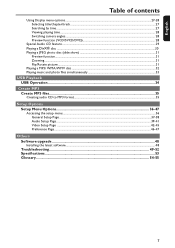
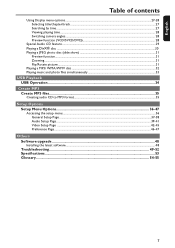
:c\a^h]
Table of contents
Using Display menu options...27-28 Selecting title/chapter/track...27 Searching by time ...27 Viewing playing time ...28 Switching camera angles...28 Preview function (VCD/SVCD/DVD 28
Special Audio CD feature ...29
Playing a DivX® disc ...30
Playing a JPEG photo disc (slide show) ...31 Preview function...31 Zooming...31 Flip/Rotate...
User manual - Page 9
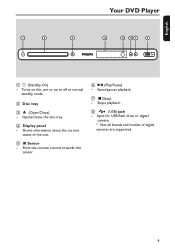
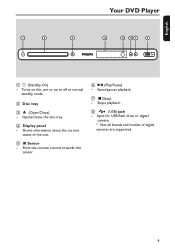
d Display panel
- Point the remote control towards this unit or turns off to normal standby mode. Starts/pauses playback.
f V(Play/Pause)
- h
(USB) jack
- Opens/closes the disc tray.
:c\a^h]
1
2
3
Your DVD Player
4
5 67
8
a (Standby-On)
- Turns on this sensor.
b Disc tray
c ç (Open/Close)
-
Stops playback. Shows information about the current status of digital
...
User manual - Page 10
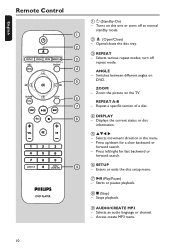
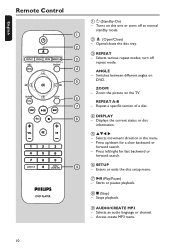
...Enters or exits the disc setup menu. Stops playback. i AUDIO/CREATE MP3
- Selects various repeat modes; Displays the current status or disc
information. Press left/right for a slow backward or
forward search. -
Access ...ANGLE
- Opens/closes the disc tray. 2
c REPEAT
3
- Zoom the picture on
5
DVD.
d DISPLAY
8
- Selects movement direction in the menu. - g V(Play/Pause)
-
User manual - Page 20


...OK } in the menu and press OK.
(for Progressive Scan TV only) The progressive scan displays twice the number of lines, progressive scan offers higher picture resolution and quality. A message appears... now completed and you have connected this unit, resulting in an unnatural picture when playing back a DVD VIDEO disc in the progressive scan mode. C Press repeatedly to the correct viewing
...
User manual - Page 22
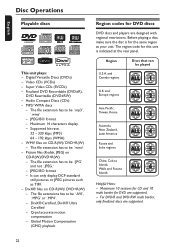
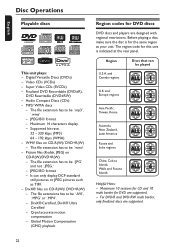
... are supported. -
Finalized DVD Recordable (DVD±R),
DVD Rewritable (DVD±RW) - JPEG/ISO format - Picture files (Kodak, JPEG) on CD-R(W)/ DVD+R(W) - Q-pel accurate motion compensation - Region
U.S.A. :c\a^h]
Disc Operations
Playable discs
This unit plays: - DivX® files on CD-R(W)/ DVD+R(W) - and Canada regions
Discs that can only display DCF-standard still...
User manual - Page 24
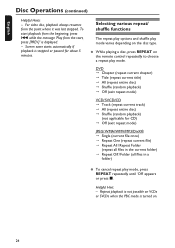
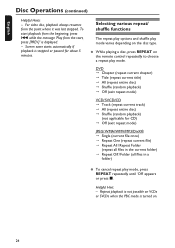
...PBC mode is turned on the disc type. Selecting various repeat/ shuffle functions
The repeat play options and shuffle play mode. DVD Chapter (repeat current chapter) Title (repeat current title) All (repeat entire disc) Shuffle...Repeat Off / Folder (all files in a folder)
To cancel repeat play mode, press REPEAT repeatedly until 'Off' appears or press Y. To start playback from the beginning, press ...
User manual - Page 26
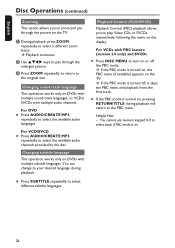
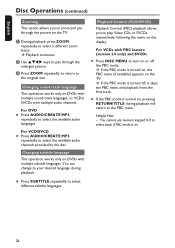
...mode. :c\a^h]
Disc Operations (continued)
Zooming
This option allows you to play Video CDs or SVCDs interactively, following the menu on the TV....DISC MENU to pan through the picture on the display. A During playback, press ZOOM
repeatedly to your desired language during... on DVDs with multiple sound track languages, or VCDs/ SVCDs with multiple subtitle languages. B Use
keys to turn on DVDs with ...
User manual - Page 27
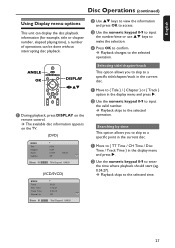
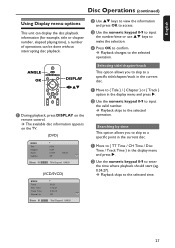
...input
the number/time or use keys to access.
ANGLE OK
DISPLAY
A During playback, press DISPLAY on the TV.
(DVD)
MENU Title Chapter Audio Subtitle
Bitrate 61
01/01 01/01...operation.
:c\a^h]
Disc Operations (continued)
Using Display menu options
This unit can display the disc playback information (for example, title or chapter number, elapsed playing time), a number of operations can be...
User manual - Page 28


... ANGLE on the disc type. :c\a^h]
Disc Operations (continued)
Viewing playing time
It shows the remaining/elapsed time display of a VCD/SVCD/DVD disc. Preview function (VCD/SVCD/DVD) This function allows you to different angles.
28
Title or Chapter remaining playing time. The preview menu appears. (DVD)
Select Digest Type: Title Digest Chapter Digest Title Interval...
User manual - Page 32


... folder. During playback:
Press / to the root menu.
To select another folder from the selected file
and continues through to display or skip the folders when you start playback. Turn... - C Use keys to select a file and press
OK to start ...
:c\a^h]
Disc Operations (continued)
Playing a MP3/ WMA/WMV disc
This unit can only support WMV 9 Main Profile (Low Level) with file...
User manual - Page 40


...factory default settings)
Digital Audio Setup Continued...
{ LPCM Output } -
{ 48 K } Select this to play disc recorded at sampling rate of 48 kHz.
{ 96 K } Enable 96 kHz output on digital audio ... style you are using the HDMI OUT jack to your TV or other display device.
{ On } { Off }
- Available options are playing.
{ 3D }
- Movie sound effects.
It provides a virtual surround ...
User manual - Page 46
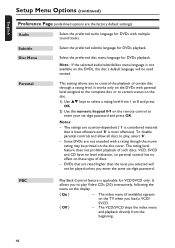
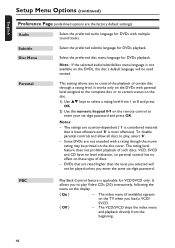
...load a VCD/ SVCD.
-
It allows you to play , select '8'.
-
It works only on the DVDs with multiple sound tracks. PBC
Play Back Control feature is considered material that are the ... parental controls and allow all discs to play Video CDs (2.0) interactively, following the menu on the remote control to 8 and press
2) Use the numeric keypad 0-9 on the display.
{ On } { Off }
...
User manual - Page 52
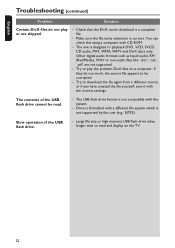
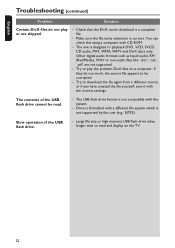
...play the problem DivX files on the TV.
52 Drive is formatted with the system.
- Other digital audio formats such as liquid audio, RM (RealMedia), WAV or non-audio files like '.doc', '.txt', '.pdf' are skipped.
- The USB flash drive format is designed to playback DVD... not work, the source file appears to be read and display on a computer. Make sure the file name extension is correct.
User manual - Page 55
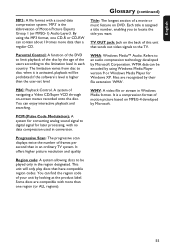
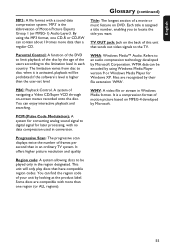
... by Microsoft Corporation. Refers to disc; You can be played only in the region designated. Progressive Scan: The progressive scan displays twice the number of a movie or music feature on ... of the DVD to the TV.
WMA data can enjoy interactive playback and searching.
It is higher than in each country. By using Windows Media Player version 9 or Windows Media Player for later...
Quick start guide - Page 1
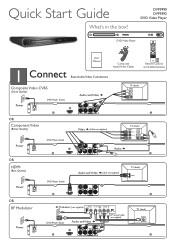
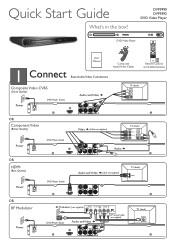
DVP5990 DVP5992 DVD Video Player
DVD Video Player
1 Connect
Composite Video CVBS
(Good Quality)
Power
DVD Player (back)
User Manual
Basic Audio/Video Connections
Audio and Video
Composite Audio/Video Cables
TV (back)
VIDEO IN (CVBS)
Remote Control and 2 AAA batteries
OR
Component Video
(Better Quality)
Power
DVD Player (back)
OR HDMI
(Best Quality)
Power
DVD Player (back)
...
Quick start guide - Page 2
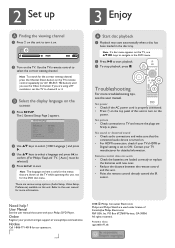
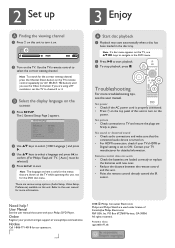
... playback
A Playback may start playback.
B Select the display language on the TV while operating this unit.
Online
Register your TV manufacturer for the DVD disc menu.
Note The language set to select { ...? Refer to turn it on . • For HDMI connection, check if your Philips DVD Player.
Contact your product and get support at www.philips.com/welcome.
No power • ...
Leaflet - Page 1
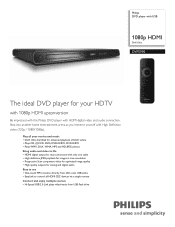
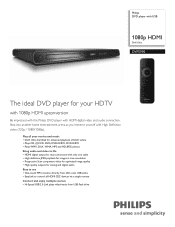
... immerse yourself with High Definition video (720p / 1080i/1080p). Philips DVD player with USB
1080p HDMI
DivX Ultra
DVP5990
The ideal DVD player for your movies and music • DivX Ultra Certified for enhanced playback of DivX videos • Plays CD, (S)VCD, DVD, DVD+R/RW, DVD-R/RW • Plays WMV, DivX, WMA, MP3 and HD JPEG photos Bring audio and...
Leaflet - Page 2


...play away. At such a speed, your living room. With Hi-Speed USB 2.0 Link, all you to do is plug in the comfort of your eye perceives a sharper picture with friends and family in a noticeably sharper picture. DVD player... is fully backward-compatible with USB
1080p HDMI DivX Ultra
Highlights
DVP5990/F7
HDMI for simple AV connection HDMI stands for High Definition Multimedia Interface. HDMI is...
Leaflet - Page 3
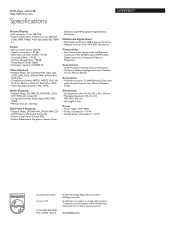
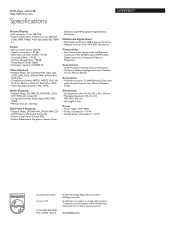
...the property of Koninklijke Philips Electronics N.V. www.philips.com DVD player with USB
1080p HDMI DivX Ultra
Specifications
DVP5990/F7
Picture/Display
• D/A converter: 12 bit, 108 MHz &#...Progressive
Convenience
• Child Protection: Parental Control, Child Lock • On-Screen Display languages: American, Canadian
French, Mexican Spanish
Accessories
• Included accessories: 2 ...
Similar Questions
How Do I Play A Movie Dvd On A Philips Dvp 3345v/f7?
(Posted by Movie2Square 10 years ago)
Will It Play .mp4 ? Will It Play .mkv ?
will it play .mp4 ? will it play .mkv ?
will it play .mp4 ? will it play .mkv ?
(Posted by rjfrech 10 years ago)
Philips Portable Dvd Player Pet7402 Av Mode Display Off
How Do I Turn It On
philips portable dvd player PET7402 AV mode display off How do I turn it on
philips portable dvd player PET7402 AV mode display off How do I turn it on
(Posted by mia2078 12 years ago)

