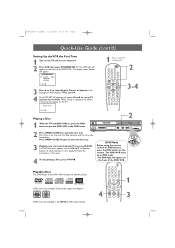Philips DVP620VR Support Question
Find answers below for this question about Philips DVP620VR.Need a Philips DVP620VR manual? We have 3 online manuals for this item!
Question posted by Susanjth on June 12th, 2013
Vcr/dvd Combo (dvp620vr/17) Will Not Play Dvds Since Tv Cable Disconnected.
I recently had local cable tv service disconnected & now for some reason, DVDs will not play. I had no problem w/ VCR/DVD playing before disconnection. I don't have an outside antenna. The VCR still plays fine. DVD = "Playback feature may not be available on this disc"
Current Answers
Related Philips DVP620VR Manual Pages
Similar Questions
Turning On Program Timer Dvp620vr With A Universal Remote Control
(Posted by rrrakos 2 years ago)
Dvd/tv
My player was working and all of a sudden it went off as it normally do when it need to be plugged i...
My player was working and all of a sudden it went off as it normally do when it need to be plugged i...
(Posted by francescabutler 8 years ago)
I Have A Philips Portable Dvd/tv Model Pet729/37 And I Need A New Power Cord.
(Posted by dmstokes 12 years ago)
Parts For This Item?
Where can I find parts to fix this philips combo VCR/DVD player? The DVD tray operating system is in...
Where can I find parts to fix this philips combo VCR/DVD player? The DVD tray operating system is in...
(Posted by thineprof 12 years ago)