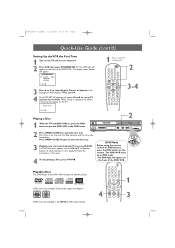Philips DVP620VR Support Question
Find answers below for this question about Philips DVP620VR.Need a Philips DVP620VR manual? We have 3 online manuals for this item!
Question posted by macphersonk on October 13th, 2012
Remote
looking for new remote for my philips vcr/dvd combo
Current Answers
Related Philips DVP620VR Manual Pages
Similar Questions
Turning On Program Timer Dvp620vr With A Universal Remote Control
(Posted by rrrakos 2 years ago)
Universal Remote Code Required For Philips Dvd Player, Model Dvp5960/37
I have tried all of the 3 digit and 4 digit codes absolutely no luck I followed the instructions on ...
I have tried all of the 3 digit and 4 digit codes absolutely no luck I followed the instructions on ...
(Posted by workinprincess 3 years ago)
Remote For Dvd Player Dvp3140
The remote for my Phillips DVD player DVP2140 no longer works. It won't power up the DVD and none of...
The remote for my Phillips DVD player DVP2140 no longer works. It won't power up the DVD and none of...
(Posted by snetzman 9 years ago)
Vcr/dvd Combo (dvp620vr/17) Will Not Play Dvds Since Tv Cable Disconnected.
I recently had local cable tv service disconnected & now for some reason, DVDs will not play. I ha...
I recently had local cable tv service disconnected & now for some reason, DVDs will not play. I ha...
(Posted by Susanjth 10 years ago)
Parts For This Item?
Where can I find parts to fix this philips combo VCR/DVD player? The DVD tray operating system is in...
Where can I find parts to fix this philips combo VCR/DVD player? The DVD tray operating system is in...
(Posted by thineprof 12 years ago)