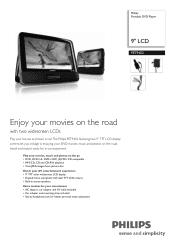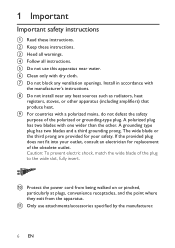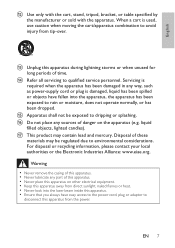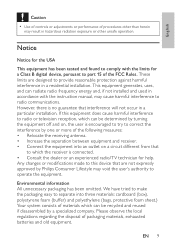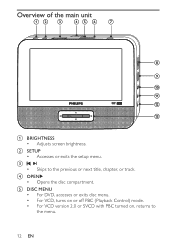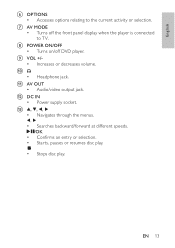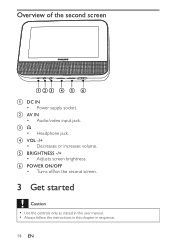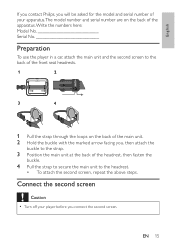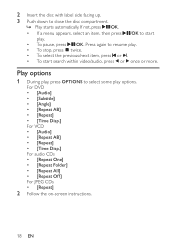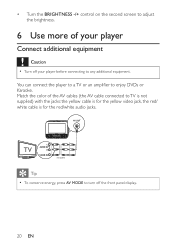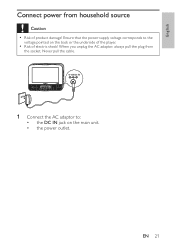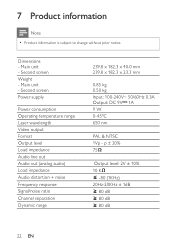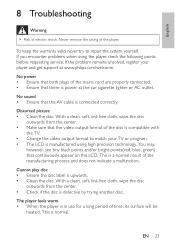Philips PET9402 Support Question
Find answers below for this question about Philips PET9402.Need a Philips PET9402 manual? We have 3 online manuals for this item!
Question posted by anastashiajohnson on February 6th, 2015
Philips Pd9012m/37 9' Lcd Dual Screen Portable Dvd Player Won't Power On At All?
Current Answers
Answer #1: Posted by TommyKervz on February 7th, 2015 4:54 AM
1. remove the battery
2. plug the charger
3. turn it on without the battery
if it has no problem it will turn on from this stage' if not' you have take it for service the must be a problem with the main board
But if the DVD work fine with only the charger then you must replace the battery
Related Philips PET9402 Manual Pages
Similar Questions
What is the exact size of the power adapter plug on the PET9402/37 player? The male end that plugs i...
philips portable dvd player PET7402 AV mode display off How do I turn it on