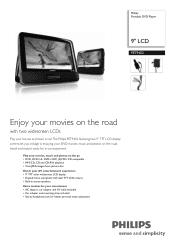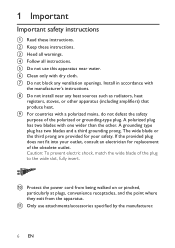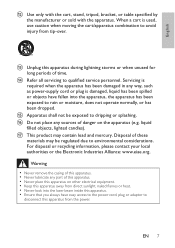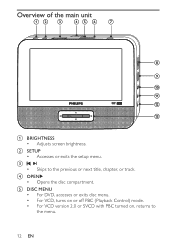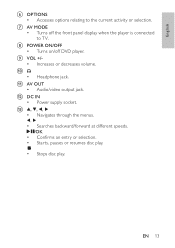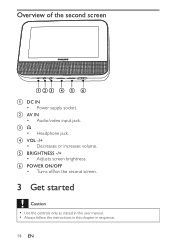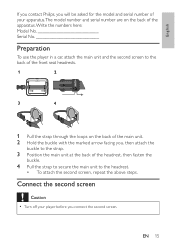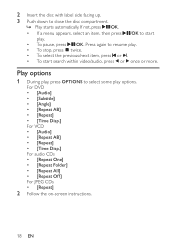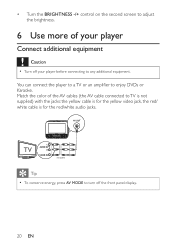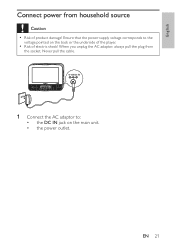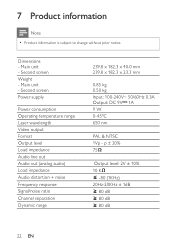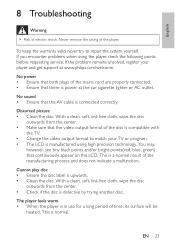Philips PET9402 Support Question
Find answers below for this question about Philips PET9402.Need a Philips PET9402 manual? We have 3 online manuals for this item!
Question posted by junk84054 on September 3rd, 2012
Power Connector Size?
What is the exact size of the power adapter plug on the PET9402/37 player? The male end that plugs into the player. Mine has been broken on one end, and I just want to repair, not buy a whole new cable. Thanks.
Current Answers
Related Philips PET9402 Manual Pages
Similar Questions
27dvcr55s/17 Dvd Player Broken.
My Philips 27dvcr55s/17 dvd player is broken. It sounds like something is stuck. The dvd player will...
My Philips 27dvcr55s/17 dvd player is broken. It sounds like something is stuck. The dvd player will...
(Posted by kbarfield09 7 years ago)
Can I Use A Different Charger Of My Portable Dvd Player
I was wondering do i have to use a 9v 2.2a charger for my portable dvd player or can i use another o...
I was wondering do i have to use a 9v 2.2a charger for my portable dvd player or can i use another o...
(Posted by dawnettm420 7 years ago)
Philips Pd9012m/37 9' Lcd Dual Screen Portable Dvd Player Won't Power On At All?
(Posted by anastashiajohnson 9 years ago)
How Can I Buy The Aver Output Composite Cable For Philips Pet9402
(Posted by kortvely12 11 years ago)
Latch On Cover
Is there a way to purchase another latch for the top cover of the main unit on the DVD player. Somet...
Is there a way to purchase another latch for the top cover of the main unit on the DVD player. Somet...
(Posted by judithmarco 12 years ago)