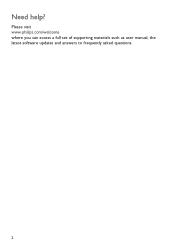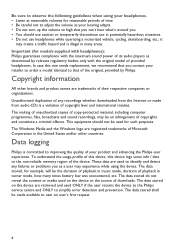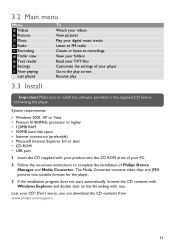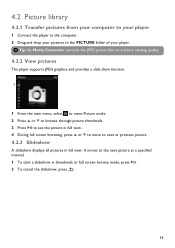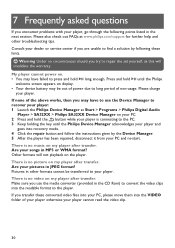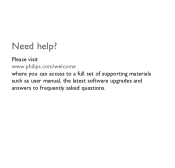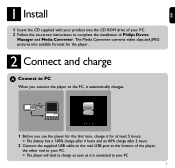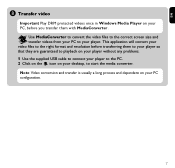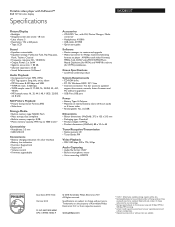Philips SA3285 - GoGear 8 GB Digital Player Support and Manuals
Get Help and Manuals for this Phillips item

View All Support Options Below
Free Philips SA3285 manuals!
Problems with Philips SA3285?
Ask a Question
Free Philips SA3285 manuals!
Problems with Philips SA3285?
Ask a Question
Most Recent Philips SA3285 Questions
Popular Philips SA3285 Manual Pages
Philips SA3285 Reviews
We have not received any reviews for Philips yet.