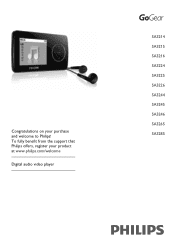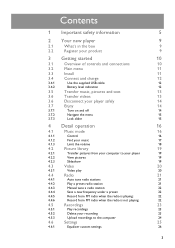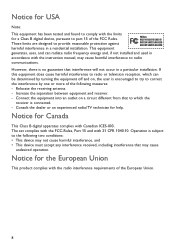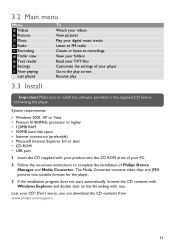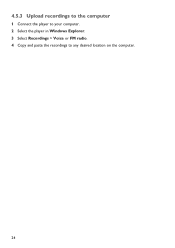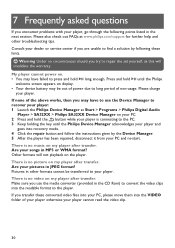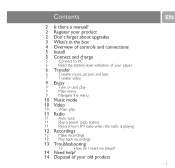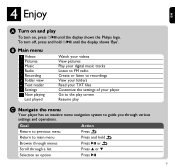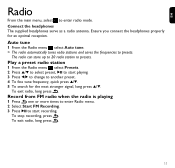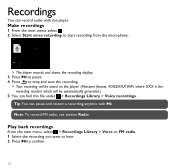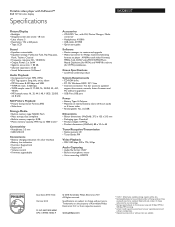Philips SA3285 Support Question
Find answers below for this question about Philips SA3285 - GoGear 8 GB Digital Player.Need a Philips SA3285 manual? We have 3 online manuals for this item!
Question posted by karimabaitiche93 on March 12th, 2023
Radio Fm
Current Answers
Answer #1: Posted by SonuKumar on March 12th, 2023 7:46 AM
Il est important de noter que la capacité d'enregistrement de votre Philips SA3285 dépendra de la capacité de stockage disponible sur votre appareil. Si vous souhaitez enregistrer fréquemment des émissions de radio, vous devrez peut-être supprimer des fichiers ou ajouter une carte mémoire supplémentaire pour augmenter la capacité de stockage de votre appareil.
Please respond to my effort to provide you with the best possible solution by using the "Acceptable Solution" and/or the "Helpful" buttons when the answer has proven to be helpful.
Regards,
Sonu
Your search handyman for all e-support needs!!
Related Philips SA3285 Manual Pages
Similar Questions
Philips GoGear SA5125 + Driver - 2 GB is not openning
how to install a video in my MP3 gogear model SA1ARA08K ??
i have a philips gogear SA3025 4GB mp3 player and when i turn it on it turns off right when i turn i...
my philips gogear SA3025 4gb mp3 player is turning off when i turn it on when it shows the philips l...