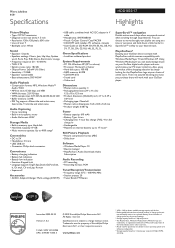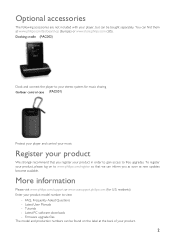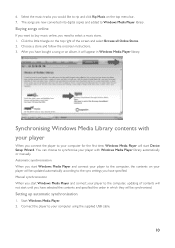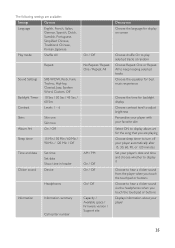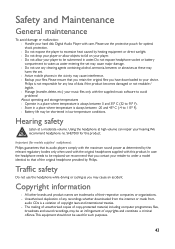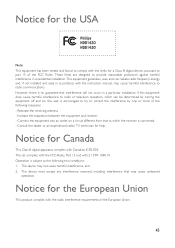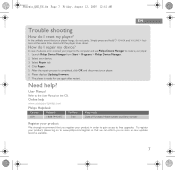Philips HDD1835 - GoGear 8 GB Digital Player Support and Manuals
Get Help and Manuals for this Phillips item

View All Support Options Below
Free Philips HDD1835 manuals!
Problems with Philips HDD1835?
Ask a Question
Free Philips HDD1835 manuals!
Problems with Philips HDD1835?
Ask a Question
Most Recent Philips HDD1835 Questions
Hi, I Bought Philips Gogear Hdd 1835not Compatible With Windows Seven
Hi, i bought philips gogear HDD 1835, it seems it is not compatible with windows 7, how can i instal...
Hi, i bought philips gogear HDD 1835, it seems it is not compatible with windows 7, how can i instal...
(Posted by dpioli 12 years ago)
Why It Can't Be Turned On Or Charged Hdd1835/37 ?
Won't turn on or charge at all, tried on different computer as well. It was't used for many months b...
Won't turn on or charge at all, tried on different computer as well. It was't used for many months b...
(Posted by josip25 14 years ago)
Popular Philips HDD1835 Manual Pages
Philips HDD1835 Reviews
We have not received any reviews for Philips yet.