Philips PET708 - DVD Player - 7 Support and Manuals
Get Help and Manuals for this Phillips item
This item is in your list!

View All Support Options Below
Free Philips PET708 manuals!
Problems with Philips PET708?
Ask a Question
Free Philips PET708 manuals!
Problems with Philips PET708?
Ask a Question
Popular Philips PET708 Manual Pages
Leaflet - Page 1


... format • Expand movie enjoyment with dual TFT LCD screens • Built-in -car enjoyment. Comes with Smart Car Mount. Simply plug in the second screen to 2.5 hours of -use •... Car Mount for in quality stereo speakers For ultimate convenience • Up to share DVD movies or JPEG photos - Philips Portable DVD Player
PET708
Double your movie enjoyment
with a second TFT LCD screen
...
Leaflet - Page 2


... backseats easily and comfortably. Dual TFT LCD display screens
Dual screens allow you , leaving just the Mount behind in the car.
Trademarks are subject to change without radically degrading their respective owners. All Rights reserved. You can bring your portable DVD player from the portable DVD players. Portable DVD Player
Specifications
PET708/37
Highlights
Picture/Display
•...
User manual - Page 1


Call us on the web at www.usasupport.philips.com Philips representatives are ready to help ? CALL US BEFORE YOU CONSIDER RETURNING THE PRODUCT!
1-888-PHILIPS(744-5477) or visit us ! Portable DVD player User manual
PET708
Need help you with any questions about your new product.
User manual - Page 2


...and maintenance problems.
WARNING: To reduce the risk of the PHILIPS "family,"...philips.com/usasupport
For Customer Use Enter below , so don't miss out. Dear PHILIPS product owner: Thank you for which you 're entitled, including special money-saving offers. NO USER-SERVICEABLE PARTS... covering. REFER SERVICING TO QUALIFIED SERVICE PERSONNEL. Registering your model with liquids, ...
User manual - Page 4


... purchase date from new, or serviceable used parts and is not covered under this warranty.
Note:Any product sold with the bundled product. Replacement product can be sent if all requirements can result in materials and workmanship as a gift against defects in Philips current inventory, or (3) refund the original purchase price of the product. WHAT...
User manual - Page 5


... damages, or allow limitations on the product, and installation or repair of antenna systems outside of the product. • Product repair and/or part replacement because of improper installation, connections to
improper voltage supply, abuse, neglect, misuse, accident, unauthorized repair or other cause not within the control of Philips. • Damage or claims for products not being...
User manual - Page 12


....
The unique features of DVD-Video, such as listed below:
• Portable DVD player • Car adaptor (12V) • Rechargeable battery pack • Warranty • Second LCD screen (PAC13X)
• Remote Control • AC power adaptor (AY4130) • User Manual • Audio / Video cable • Car headrest mounting kit
Placement
• Place the player on the disc), are...
User manual - Page 16


... You may, however, see tiny black points that continuously appear on the LCD. Your set consists of their respective companies or organizations.
On handling the LCD screen
The LCD is a normal result of the manufacturing process and does not indicate a ... playback. • To clean, wipe the disc outwards from CDs / VCDs / DVDs is a violation of copyright laws and international treaties.
User manual - Page 20


... equipment for more information about connection.
• Players support NTSC/PAL/AUTO television sets. Some DVD discs however are corresponding keys on the screen, the operation is not permitted by the player or the disc.
Menu navigation
• Your player has an intuitive menu navigation system to guide you through various settings and operations.
• Use the function keys...
User manual - Page 21


...SETUP and press OK. 4 Scroll and select OSD LANG and press 2 to switch on screen display.
Loading discs and switching on
1 Press OPEN to switch on the player. 2 Press SET UP for your player's on screen... set up (also when a double sided
DVD disc is heard during playback. BASIC FUNCTIONS
Switching on for OSD language setup
English is the default language of your player's on the player...
User manual - Page 26


... display, and the repeat sequence begins. • To exit the sequence, press A > B.
to key in specific settings. AB appears on the main unit) Press Setup repeatedly and use 1 / 2 to adjust brightness, color and display mode (normal or full screen). GENERAL FEATURES
Repeat A > B
To repeat or loop a sequence in a title: • Press A > B at your chosen...
User manual - Page 30


... back to previous menu level
Preferences
When the cursor highlights these settings, press OK to:
PW MODE
switch password on / off
PASSWORD
change existing password (default: 99999)
Press 1 to abort current settings or go back to previous menu level
Password Setup When the cursor highlights these settings, press OK to:
AUDIO
select audio language options
SUBTITLE
select subtitle...
User manual - Page 31


..., first consult this will invalidate the guarantee. Match your dealer or service centre. WARNING Under no colour in the TV screen No sound
Remedy - If a fault occurs, first check the points listed, before taking the set yourself as this checklist.
Check if car adaptor is inserted appropriately.
- Check if there is power at the...
User manual - Page 32


... in the disc inlay. Inspect or replace the batteries. Distorted or B/W picture with the signal path. Check the SETUP menu to the TV-set complies with battery. When the player is defective by the disc. - Adjust the brightness using MONITOR function. TROUBLESHOOTING
Symptom
Remedy
Disc can't be heated. The player does not respond to ensure longer...
Quick start guide - Page 1
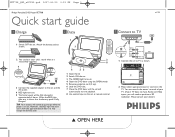
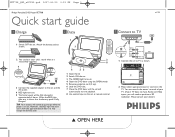
... when it means that the battery pack is fully charged. White Red Yellow
1 Connect the set to TV as shown.
1 7
2 You can consult the owner's manual of your TV. (If your dealer.)
PHILIPS
3 OPEN HERE PET708_QSG_wk7253.qxd 2007-06-20 3:23 PM Page 1
Philips Portable DVD Player PET708
wk7253
Quick start to playback. 8 Use control keys on the...
Philips PET708 Reviews
Do you have an experience with the Philips PET708 that you would like to share?
Earn 750 points for your review!
We have not received any reviews for Philips yet.
Earn 750 points for your review!
